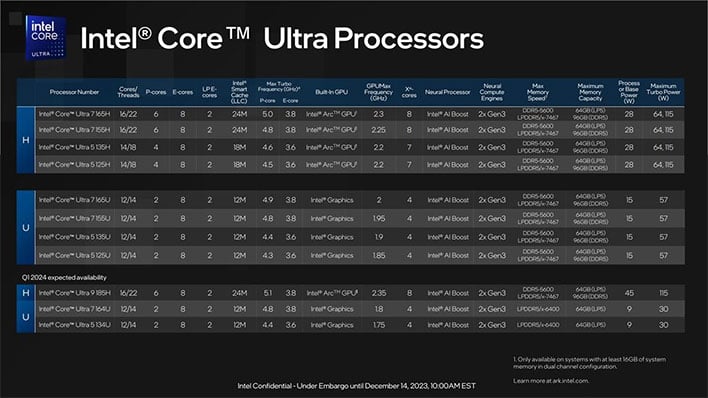Meteor Lake is the
newest chip architecture off the ol' Intel block and in the coming weeks, we anticipate a barrage of laptop reviews. A few have already found their way to the web, including our own
Core Ultra review from a pre-production MSI Prestige 16 AI Evo machine. We were generally pleased with the overall performance, though if you end up snagging a laptop with Meteor Lake inside, be on the lookout for BIOS updates—they could potentially improve performance in a big way.
That's what the folks at
Ultrabook Review saw in their own evaluation of a Meteor Lake laptop, the 2024 ASUS Zenbook 14 OLED UX3405. It's another slick-looking system in the Zenbook family and a little bit bigger than the
Zenbook S 13 OLED we reviewed several months ago. Unlike the Zenbook we put through the paces, the UX3405 sports a Core Ultra 7 155H processor inside.
The Core Ultra 7 155H is a 16-core/22-thread processor with 6 Redwood Cove P-cores clocked at up to 4.8GHz, 8 Crestmont E-cores clocked at up to 3.8GHz, and another 2 LP E-cores that are also based on Crestmont, but positioned on a separate tile. It's the second-highest Meteor Lake chip behind only the Core Ultra 7 165H, at least until next year when Intel expands its lineup with a Core Ultra 9 185H.
As you might expect, it can take some time for OEM partners to get fully accustomed to a new CPU architecture. Over time, things mature on the software side with driver updates and firmware flashes, either of which can have a significant impact on the user experience.
That will be the case with Meteor Lake, as Ultrabook Review's Andrei Girbea observed firsthand. Girbea initially tested the Zenbook 14 OLED UX3405 with ASUS's 201 firmware, but has since been busy updating the figures with the a newer 203 firmware update.
"I reran and updated the Cinebench scores again, with the laptop fresh from a cold boot up. In Cinebench R23, the CPU starts at 50W and ends up around 35W for the best-effort run. For the 10 min loop, it starts at 50W and then gradually drops and stabilizes at around 28W (after about 5-6 minutes it gets to 28W)," Girbea states in the comments section of the review.
"Keep in mind it will perform differently once the heat builds-up inside, after running other sustained loads. That means it will drop in power more aggressively and quicker, and thus score lower," Girbea added.
As to the performance of the laptop, Andrei shared some Cinebench R23 benchmark numbers that compare the two firmware versions. Here's how they look...
- 201: CPU 12,357 points (best run), 11,342 points (10m loop), Single Core 1,751 points (best run)
- 203: CPU 13,873 points (best run), 12,132 points (10m loop), Single Core 1,761 points (best run)
Single-core performance only saw a nominal 0.57% percent uplift between firmware revisions, which is essentially nothing. However, multi-core performance jumped 12.27% when comparing the best runs, and right around 7% during the 10-minute loop test.
The BIOS update seems to tweak the laptop's CPU power management, which in turn offered up a sizable multi-core performance boost in Cinebench R23.
Kudos to Girbea for putting in the extra time to
compare performance. Also, if you're interested in the Zenbook 14 UX3405, you can find it in stock at
Best Buy for $1,299.99. Best Buy also lists several MSI Prestige 16 AI Evo models, though none are currently in stock. However, you can find at least one SKU on
Amazon for $1,649.99. If you end up buying any of these systems, let us reiterate to be on the lookout for driver and firmware updates, which could come at a faster pace initially.