Correction: No, Google Did Not Issue A Broad Gmail Security Warning Of Phishing Attacks
Google reached out to HotHardware to make our team aware that reports of a Gmail security threat were false, though several reputable news outlets were reporting otherwise. It is difficult to determine where these inaccurate reports stemmed from. Perhaps it was a previously published Google threat blog post last month that confirmed widespread data theft targets of Salesforce instances were a growing concern, which does appear to be the origin of these reports. Google did provide the following official statement on the matter regarding Gmail specifically, which turned out to be completely false:
Previous coverage, which has since proven to be inaccurate, is listed here below in its entirety...
Amidst concerns over the threat posed by black hat hackers, Google is urging billions of Gmail users to be on high alert. The company recently advised users to change their passwords and implement two-factor authentication to protect themselves.
This warning follows a recent revelation that hackers may be actively exploiting a compromised Google database containing customers' sales information. Earlier this month, Google revealed that malicious actors used social engineering tactics to manipulate a Google employee into granting permission to a malicious application, which impacted one of its databases hosted on the Salesforce platform. The hackers were then able to steal business-related information such as contact details, company name and internal notes.

The report claims that the exfiltrated information was publicly available and that customers' Gmail or cloud accounts were unaffected. Nonetheless, the risk posed by the breach cannot be dismissed. The stolen information could make it easier for bad actors to attack Google account owners.
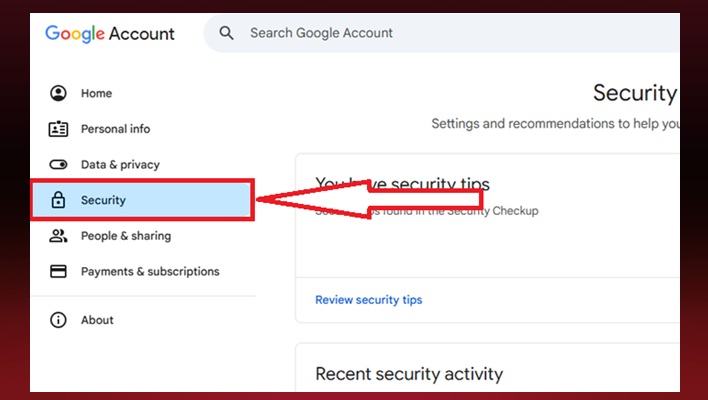
Google has warned users to update their passwords and implement other security measures ASAP. To update your Google Account password, go to your Google Account home page > Security > Password and then follow the onscreen instructions to complete the process.
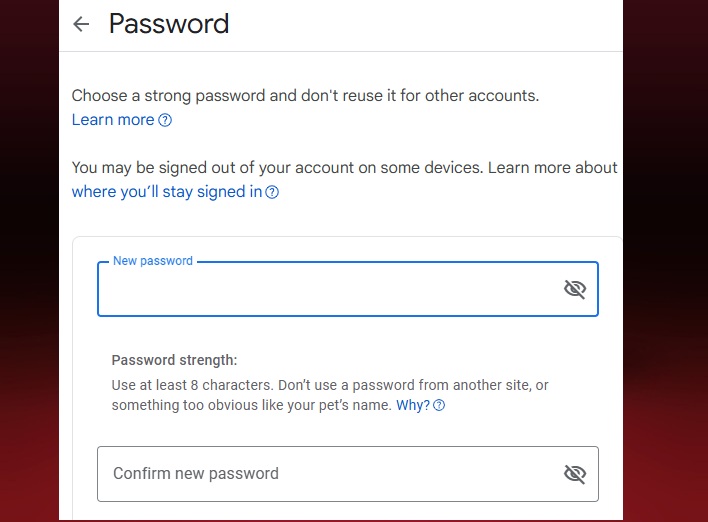
In addition, turn on 2 Step verification. To do this, open your Google Account > Security > 2-Step Verification and follow the onscreen instructions to complete the process.

