Google Clock Upgrade Intros A Feature That Will Help Android Users Get More Sleep
Version 7.4 of the Google Clock app does away with the slider to snooze or stop an alarm, replacing it with large buttons. Android Police founder Artem Russakovskii posted this change on Twitter, showing a screenshot of the new layout, with Snooze on the left and Stop on the right. Therefore, when an alarm goes off, instead of swiping, users will now press one of the buttons of their choice. Only time will tell if this method is actually more natural and effective, especially if you're coming out of sleepy stupor. Maybe Google could consider giving us the option to pick the slider or button layout in a future update?
Speaking of options, you now have the option to have the volume buttons do nothing in Alarm settings. Prior to this, there was Snooze, Stop, and Control Volume.

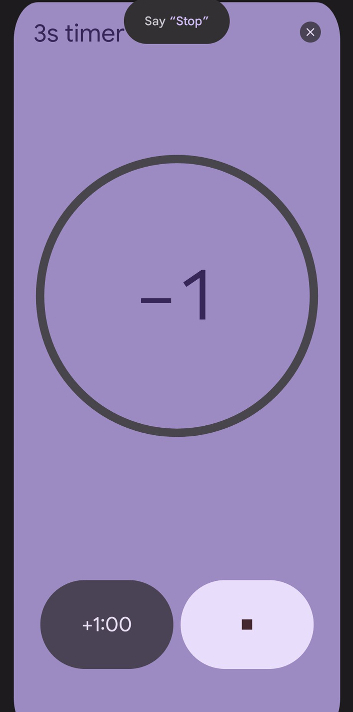
This update has also made changes to the timer section of the app with yet more large buttons. In particular, the timer expired UI now brings the countdown timer surrounded by a circle, the timer title moved up to the top left, and more prominent buttons to add time or stop the timer. The add timer and stop buttons are the same size and shape, as well as centered.
Users who have become used to the default "beep, beep, beep" expired timer sound will be in for a shock as that has been replaced with a more cheerful, though less authoritative beep.
By the way, not everyone is seeing the update for Google Clock 7.4 just yet. Rest assured, it's rolling out as we speak, but of course, you can obtain the APK and sideload it. Let us know what you think of the changes, especially those of you who daily the alarm and timer.

