Google's Gemini Live Is Rolling Out To All Android Users, Here's How It Works
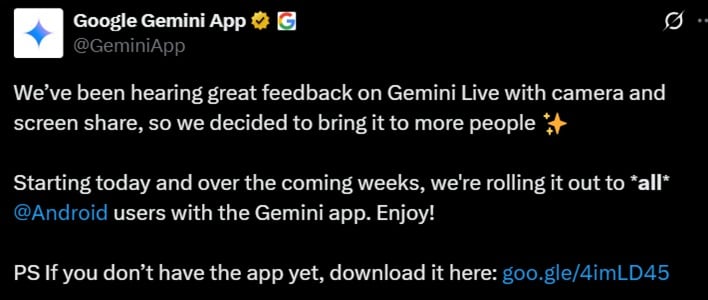
Gemini Live makes it possible for users to interact with their surroundings through the screen-sharing feature in real-time. It can identify different objects and read and translates text. It also provides contextual information by using previously seen objects to make sense of its environment.
Google cites positive feedback as a major reason for its broader release. Android users can now activate Google's Gemini live feature by starting a live session using their camera on the Gemini app. To use this feature, simply tap the screen sharing and camera at the base of the screen as shown below.
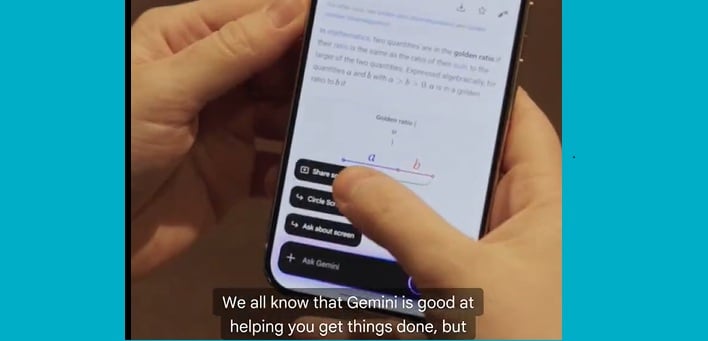
Early trials have shown mixed but often impressive results. One user reported that Gemini had located a hidden pair of scissors on a table without prior mention. Others highlighted its ability to recognize collectibles or translate Japanese kanji on the go. However, there were occasional complaints, like pulling incorrect context from earlier chats or misidentifying objects.
Despite these issues, the introduction of Gemini Live is another step forward in bringing together digital and physical interaction. Its conversational nature makes it a lot more appealing than Google Assistant, which Google has revealed will be retired later this year.

