Microsoft Edge Game Assist Arrives To Help With Fierce Boss Battles
Game Assist will be an additional feature available in the Game Bar, which users can access by pressing Win+G. There will be tips and guides that automatically become available for a game currently being played, although this will be limited to what Microsoft calls “enhanced games.” For more obscure titles, players will be able to hit Ctrl+G and search the web for any help they might need.
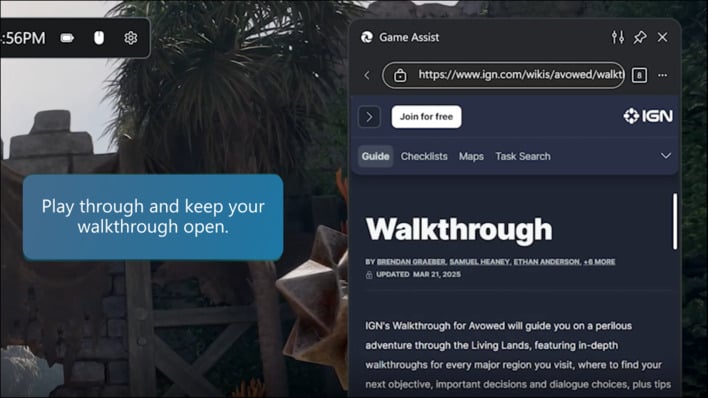
However, users can also go beyond just getting tips and guides for gaming. Game Assist connects to the full fledged Edge browser to provide access to browsing history, passwords and favorites -- perfect for working on that research paper while traversing the massive world of The Elder Scrolls IV: Oblivion Remastered.
Ultimate multitasking mavens will also appreciate being able to easily access podcasts, Twitch, Discord or TV shows and movies, and pinning content to the corner of the screen while gaming. This is a great addition to the Windows 11 gaming experience.
While some gamers will likely balk at the idea of being distracted while playing their favorite game, many users will appreciate these new features. The company says that it will continue to take feedback from gamers to improve Game Assist. Hopefully that includes adding more titles as “enhanced games,” as there are only 80 games currently on the list.

