How To Completely Delete Your Search and Browser History That Google Shares With Its Apps
When we go in to delete history, it means we probably should have been using incognito mode in the first place. Though not perfect, it can be accessed by pressing “Ctrl+Shift+N” or hitting the menu in the top right and selecting “Incognito Mode.” If you forgot to do this, you might want to go back and clear out some history and account data for good measure.
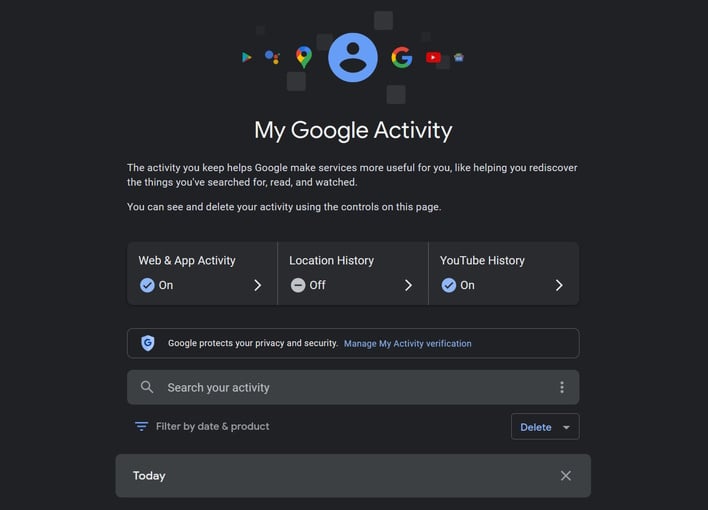
Once you have cleared your browsing history, users should also navigate to myactivity.google.com, where they will find all account-linked browsing activity. Then, the “Delete” button can be clicked to clear history from the last hour or day, all time, or a custom range.
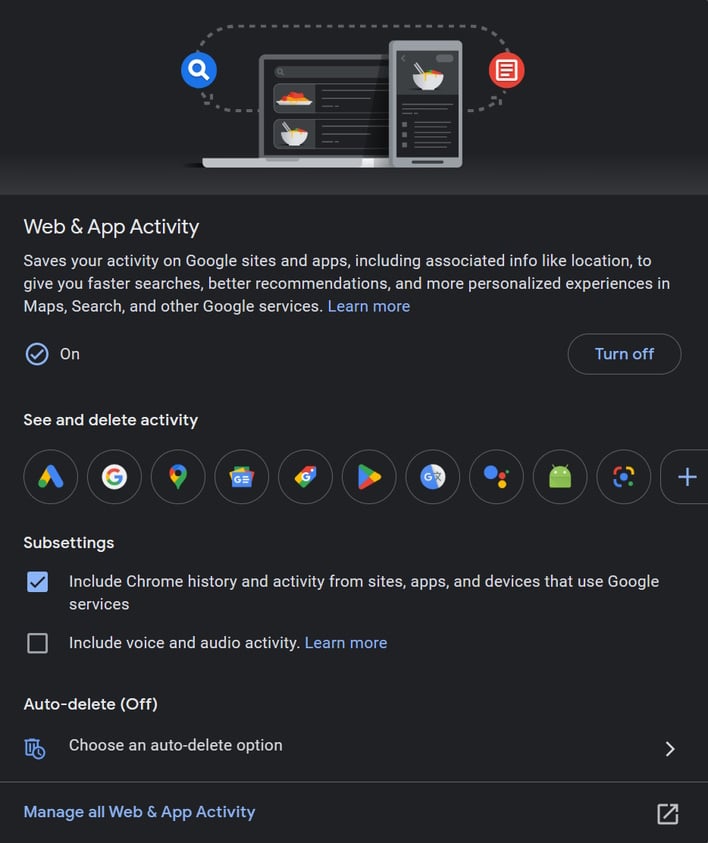
While in this menu, you can also navigate to the hamburger menu on the left, giving you the option of “Activity Controls.” You can turn off the saving of activity on Google sites and apps here as well as the inclusion of Chrome history in general. Further, you can configure auto-deletion of data, with the shortest option being the deletion of data older than three months. While this isn’t 100% perfect either, it can be shored up by manually deleting data if needed.
As an aside, history and activity data are retained by Google until you delete it, according to its terms and policies. Though, if you delete activity information, Google “might keep information about how often you search for things, but not what you searched for,” so that is another wrinkle to be aware of. In any event, clearing out your data occasionally is worthwhile for privacy's sake, so maybe take a look right now and see what you can get rid of that you did not know was there.


