Apple's First AI Preview For iPhone Is Here, How To Install It And What To Expect
This was a surprise to some, as it appeared previously Apple had a few delays with its AI roll-out. As someone participating in the iOS Developer Beta, I installed the optional iOS 18.1 update to see what changes Apple Intelligence brought. There was a wait list in the options for Apple Intelligence, but it seemed to active itself in short order after applying.
First, the most obvious difference is the visual change with Siri. Long in the tooth is an understatement, as Siri has been a fairly lackluster voice assistant. The visual change lights up the screen, and can be activated with a double tap on the bottom, too.
While that is new, the changes we are still waiting for are Siri to be more effective in its ability to interact with users. While Apple is slowly rolling out features of its AI, we still have to wait to get more polished functionality. Users of the public beta iOs 18 still have to wait for Apple Intelligence to become available as an option.
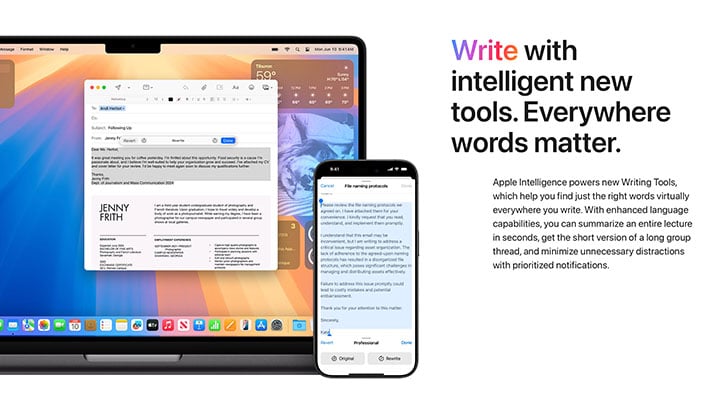
You can change the tone from friendly to professional, and even proofread what you have written. You can also do other things such as summarize key points, or make a table out of the data that you have highlighted. While still an early adaptation, some of these tools can be useful during everyday use, even while text messaging or creating personal notes.
Another change I noticed is prioritized notifications, as in Apple Mail, for example. These will pull out of your inbox what it feels needs the most attention first, and put it on top of the email pile with an Apple Intelligence symbol. Confusing at first, this feature may eventually be more useful with refinements to what it can do.
Overall, the iOS Beta 18.1 feels stable and snappy, and I have not run into any game-stopping issues. You should always take care not to install a beta into a crucial device, however, as problems can and do arise.

