Apple's iOS 18 Public Beta For iPhone Is Here But Should You Install It?
The first question you have to ask yourself is if you should download a beta, given the risks. I have had the iOS 18 Developer Beta since release, and while it has been mostly fine, it has had numerous bugs and issues. My Developer Beta on macOS did not go as well, needing a full reinstall of the OS due to some bugs after the update.
If you are willing to accept the risk, iOS 18 Public Beta certainly does have some interesting changes to preview. The first thing to keep in mind is that not all features revealed by Apple at WWDC 2024 are immediately available on the Beta, as they are gradually introduced.

A dark and light mode are both available, with an automatic option present. This may be helpful in late hours or when trying to keep screen brightness to a minimum. The choice of tint on the appearance is also available, but it can produce some visually questionable results. The ability to have larger icons is also an option, giving more screen real estate to your app folders.
This features are accessible by holding your finger on the Home Screen, and choosing customization from the top.
A Gaming Mode has also been introduced, with Apple having the devices focus on this use case for best performance. Apple has also been making a push for more game titles to be available on its ecosystem.
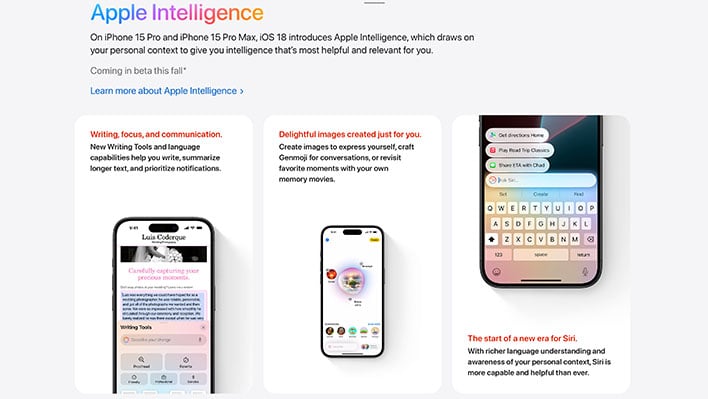
With the recent push towards AI from virtually every device manufacturer, this is a feature that Apple needs to get right in order to help boost iPhone sales this fall. With Microsoft notably releasing its Copilot+ PCs which focus on AI, Apple has plenty of competition.
You can sign up for the Apple Beta Program for free, but remember to keep the risks in mind as beta software can have unforeseen bugs that are not ideal for important devices. And be sure to back up your device before making the plunge.

