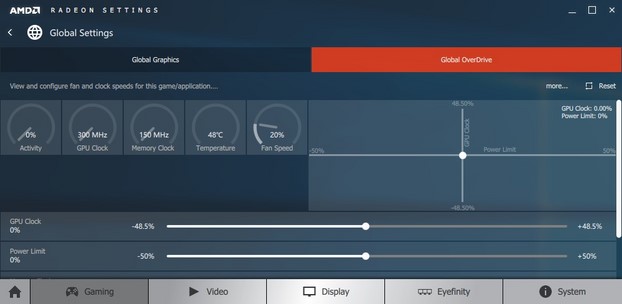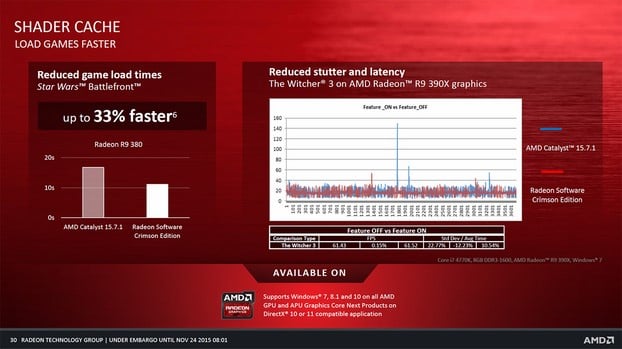Update: AMD Retires Catalyst Control Center and Introduces Radeon Software Crimson Edition, First Benchmarks Here
The video above, featuring Raja Koduri and Terry “Catalyst Maker” Makedon, explains AMD’s thinking with this announcement. We’ve also got a quote to share that also helps put things into perspective, “AMD has been delivering graphics drivers for the past 20+ years, and during this time the graphics driver evolved way beyond the graphics device driver. Now we have user interfaces, libraries, tools, applications, packaged as what we call drivers. The software has morphed into a mini graphics Operating System. With the formation of Radeon Technologies Group, AMD has decided to call this mini graphics Operating System, Radeon Software.”
We recently had the chance to take a beta build of the Radeon Software Crimson Update for a spin, and can confirm many of AMD’s claims. The software installed without a hitch and the super-fast launch times are very real.
The Radeon Settings portion of the Crimson update is quick to launch and buttery smooth when clicking through the various menus as well. When you click a button up top on the main screen, the menu slides downward and reveals the options underneath.
If you’ve been a long-time Radeon user and are intimately familiar with the outgoing Catalyst Control Center, the vast majority of the options in the Crimson update will be familiar to you, but how to find them may seem a bit foreign.
Under the Gaming section, for example, the game specific profiles are front and center when the menu first opens. Users have to click the Global Graphics button to get to the traditional options for tweaking V-SYNC, anti-aliasing, etc., they may be used to. It’s also under the Global Graphics menu that the Global Overdrive tab is available.
There are a number of new feature additions in the release too. Low Framerate Compensation (LFC) is new for FreeSync users. LFC features an adaptive algorithm that automatically adjusts the GPU output and refresh rate to prevent juddering from sudden drops in framerate, that fall below the monitor’s minimum refresh rate. Frame pacing has also been extended to support DX9 titles, and Windows 10 users with 150 DPI (or higher) monitors will be able to set virtual super resolutions to increase effective desktop real estate. There are new video features, like directional scaling and content adaptive dynamic contrast, designed to improve video quality, and the flip queue size has been optimized to improve mouse / keyboard latency and responsiveness.
The Radeon Software Crimson Update features optimizations for recently released games and a new shader cache, that allows compiled shaders to be stored on a systems drive, which can enhance level load times and overall performance in DX10 and DX11 games. With large, complex games, shaders are often sent to the graphics driver during gameplay. And when those shaders are compiled, performance can briefly take a hit. The Shader Cache in the Crimson Update stores the compiled shaders so that retrieval is faster and less work is required while gaming. It can also help with level load times. This feature will be enabled by default for some games, but users can choose to enable or disable it for any given title. The shader cache can also be purged with a click of a button in the Global Graphics menu.



We installed the Radeon Software Crimson Update on our test rig and ran a few tests with a Radeon R9 390 installed. There were performance improvements almost across the board, though there were not dramatic. 3DMark showed a small gain, as did Shadow of Mordor, but the average frame rate in Metro LL Redux remained the same. What did increase by a relatively sizeable margin in both games was the minimum framerate.
We have only had on hands on the Radeon Software Crimson Update for a couple of days, but our initial impressions are good. There will be a bit of learning curve for users familiar with CCC, but the modernized interface and responsiveness of update are well worth it.