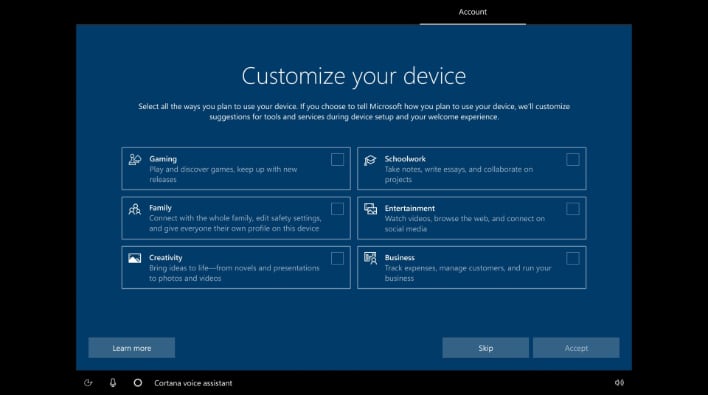Windows 10 Build 20231 Released With Enhanced Setup Process, Default App Updates, And More
For starters, Microsoft is trying to give its customers a more customized experience when installing Windows 10. No single Windows 10 installation is going to be optimal for every user, so Microsoft has come up with six different presets that will configure the install accordingly based on what most users that fall under each preset would need. Those presets are:
- Gaming
- Family
- Creativity
- Schoolwork
- Entertainment
- Business
At this time, the presets are only there for "show" and don't actually do anything when you select them. But Microsoft says that it is "[looking] forward to sharing future improvements in this space." For example, we could imagine settings like the Windows 10 Game Bar being enabled by default with the "Gaming" preset along with more aggressive power saving routines in place for the "Business" preset for mobile warriors.
Another feature coming with this build is the ability to modify file associations on per-user or per-device basis. Microsoft's goal with this setting it to make the jobs of IT admins a bit easier with enterprise deployments. "For example, this makes it easy to set Microsoft Edge as your organization’s default browser, or always open PDFs in your organization’s preferred app," writes Microsoft's Brandon LeBlanc. "Leveraging this group policy for the default browser and common file types means that your organization’s end users will not have to decide on these defaults themselves."
There are also some new updates to the Windows SDK flights, "Meet Now" functionality for Skype has now been rolled to all Dev Channel insiders, and there have been changes made to how graphics card information is displayed within the About window in Settings.
There's also a laundry list of fixes and known issues with this build, which you won't to keep in mind before installing if any of them pertain to your current install. As we previously mentioned, you can get Build 20231 right now via Windows Update on the Dev Channel, or you can separately download the ISO directly here.