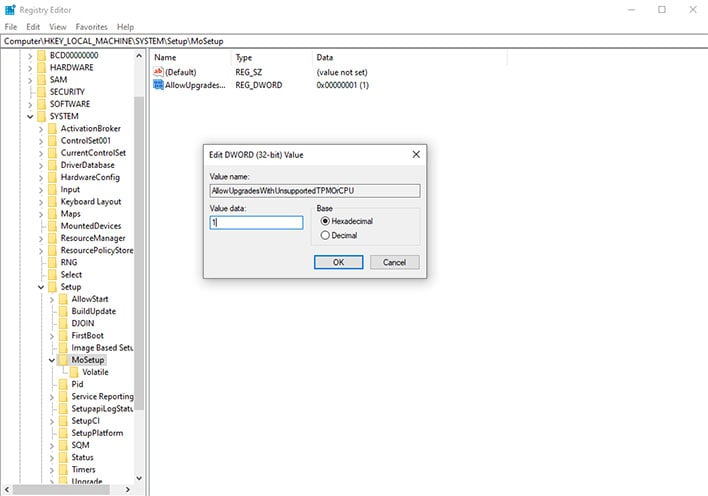Could it be true that even Microsoft is not a fan of its strict requirements for installing
Windows 11? Namely its insistence that eligible PCs support Trusted Platform Module (TPM) 2.0, and have a processor that falls within its list of compatible chips from AMD and Intel? It's probably (definitely)
not true, but even so, Microsoft has done users a solid by providing a registry hack that will get Windows 11 up and running on some PCs that don't make the cut.
As we noted in our article on how to get your
PC ready for Windows 11, the first order of business is to download and run Microsoft's PC Health Check app. This performs a super-quick audit of your system to see if it meets the requirements. If it does, you are good to go, and you can either hang back and wait for it to be pushed through Windows Update, or install Windows 11 manually.
There are several reasons why your PC might fall the audit, though, and a couple of them are controversial. One is the
TPM 2.0 requirement. This is an added layer of security that is baked into modern processors, and needs to be enabled in the BIOS. Some older CPUs and platforms don't make the cut, and are technically not compatible with Windows 11 as a result.
The other controversial reason is that your CPU must be on the list of supported processors. This generally means any second generation or newer AMD Ryzen processor, and 8th Gen or newer Intel Core processors. However, Microsoft recently expanded the field to include a handful of 7th Gen CPUs—mostly Xeon chips, save for the Core i7-7820HQ.
The 7820HQ happens to be found in Microsoft's own Surface Studio 2 all-in-one desktop and it conveniently passes muster, while same-generation CPUs like the
Core i7-7700K do not. Go figure. Microsoft explained the reasoning in a blog post last August.
"Devices that do not meet the minimum system requirements had 52 percent more kernel mode crashes. Devices that do meet the minimum system requirements had a 99.8 percent crash free experience," Microsoft wrote.
It's hard to imagine that chip like the 7700K (released five years ago) is crash-happy within Windows 11. Maybe it is, or maybe it isn't. Either way, it is not on the support list. Be that as it may, Microsoft has offered up a
relatively easy registry hack to bypass the check for a compatible CPU and whether or not TPM 2.0 us supported/enabled.
How To Install Windows 11 On Supported Hardware
Before you embark down this road, Microsoft makes it clear that it recommends against plopping Windows 11 on a device that doesn't meet the minimum system requirements. It also wants users to understand that this
comes with certain risks.
If you proceed, Microsoft says "your PC will no longer be supported and won't be entitled to receive updates. Damages to your PC due to lack of compatibility aren't covered under the manufacturing warranty," a warning message states.
We imagine Microsoft will still roll out security updates to unsupported PCs, but it hasn't been super clear about that. It might also choose to withhold feature updates. Only time will tell. In any event, here are the steps to bend the registry to your will...
- Type Registry Editor in the search bar and open it up
- Navigate to HKEY_LOCAL_MACHINE\SYSTEM\Setup\MoSetup
- Right-click and select New > DWORD (32-bit) Value
- Name the new entry AllowUpgradesWithUnsupportedTPMOrCPU
- Double-click the new entry and change the value to 1, then click Ok
Once you have done added the new registry value, you can head to the
Windows 11 download page and either use the Installation Assistant, or use the media creation tool for a clean installation. As always, be sure to back up any important data first, just in case things go wrong.