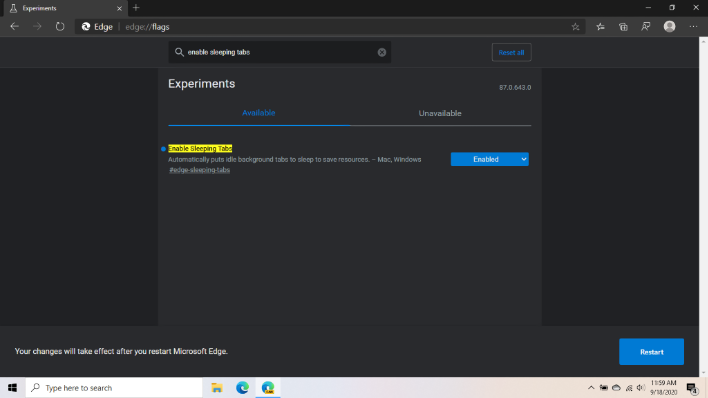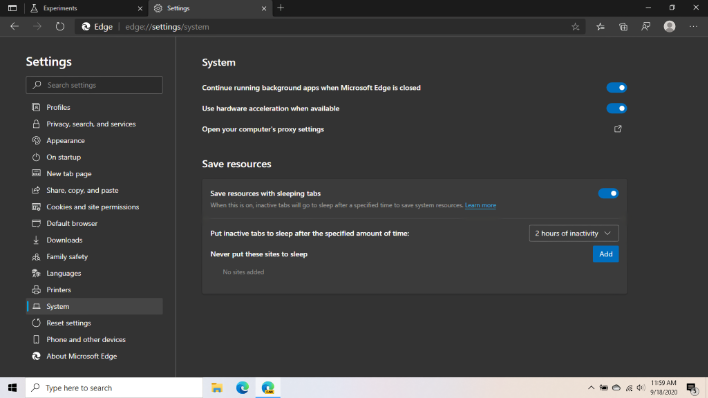Enabling This Microsoft Edge Browser Feature Could Extend Your Laptop’s Battery Life
Microsoft is introducing what it calls Sleeping Tabs, which in effect will suspend any of your inactive tabs that are lingering around in the background. By suspending activity, the hope is that resources will be freed up, thus improving the overall efficiency of the Edge browser.
However, in order to access this new feature, you need to be running the experimental Canary version of the Edge browser (version 87.0.643.0). And once you download Edge Canary, you will still need to enable the feature with a flag, as described by Techdows, using the following steps:
- Launch the Edge Canary web browser
- Navigate to edge://flags page
- Search for “Enable Sleeping Tabs”
- Click the dropdown arrow and select “Enabled”
- Restart Edge Canary
After you have restarted your browser, you can then navigate to Edge Canary’s Settings menu, and go to System. You should now see that the Sleeping Tabs setting has been enabled under "Save Resources". Not only can you enable/disable the feature from here, but you can also set the amount of time that must elapse before an inactive tab is put to sleep. You can even setup an exception for websites that you specifically don't want to be put to sleep. Overall, Microsoft is giving you some nice granular control over the feature, which is nice.
We should reemphasize that this feature is only currently enabled in the Edge Canary channel, and has not yet been ported over to the Edge Stable channel. Considering that the Edge Stable channel is currently sitting on version 85, it will still be a while before the general public can enjoy this feature with the browser.