Microsoft Edge 92 Browser Brings Welcome Controls For Annoying Autoplaying Videos
Have you ever opened a webpage to then be serenaded by the most beautiful songs? Unfortunately, this is probably not the case, as many of us have experienced a loud video blasting our eardrums out when wanting to read local news or scroll through Facebook. However, this hopefully will not be a problem anymore, beginning with Edge 92, in which Microsoft has switched the media autoplay setting to “limited.”
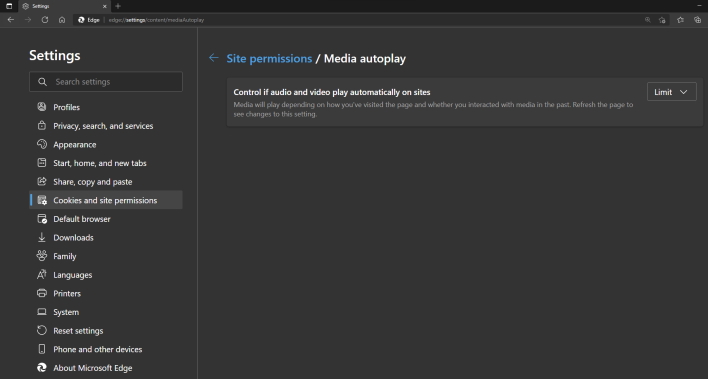
Besides the autoplay change, users can manage extensions from the toolbar, have payment methods synchronized across signed-in devices, and manage passwords significantly better. Of course, you can see everything else that Microsoft added or changed in the stable channel release notes, but this is a valuable update no matter what. If you want to get these features for yourself, you can check for updates in Edge under Help And Feedback > About Microsoft Edge.


