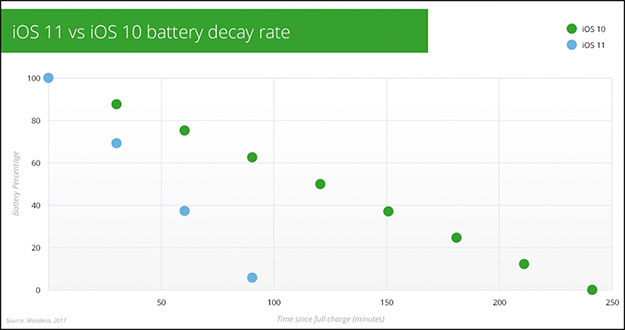iOS 11 Causing Massive Battery Drain On iPhones And iPads According To New Report
The report show that on average an iPhone or iPad running iOS 11 runs out of battery life in just 96 minutes, whereas the same devices running iOS take 240 minutes to drain the battery from 100 percent to 0 percent. Those averages are based on 50,000 moderate to heavy iPhone and iPad users in Wander's network, and are calculated over the course of three days of usage.
"Battery drain is a common iOS problem that usually pops up immediately after a major iOS upgrade release. This is partly due to Spotlight re-indexing and other behind the scenes shuffling," Wandera says.
Wandera also pointed to new functionality in iOS 11 as being responsible, and in particular Face ID. The reason is because face scanning technology relies heavily on the camera, "which is a notorious battery sucker."
"The hardware enabling this advanced facial recognition (A11 Bionic GPU) in the iPhone X could be the reason there is such a dramatic difference in battery decay rate," Wandera notes.
Wandera's mention of the iPhone X in its report is a bit of a curveball since it is not yet available to consumers. However, the same Face ID technology and A11 Bionic SoC are found on the iPhone 8 and iPhone 8 Plus. That said, we do not know how many iPhone 8 and iPhone 8 Plus devices comprise that 50,000 total, so we are less convinced that Face ID and the A11 Bionic's GPU are major culprits.
It is more likely there is a bug in iOS 11 that is causing faster battery drains. This would not be the first time that an iOS upgrade caused problems, nor would it be the first time an iOS upgrade led to a battery issue. Even as far back as iOS 5 released in 2011, battery drain has been a point of frustration for iPhone users.
For anyone experiencing faster battery drain after updating to iOS 11, Wandera says limiting the number of apps that can refresh in the background can help (Settings > General > Background App Refresh). Users can also try limiting the number of apps that can access location data in the background (Settings > Privacy > Location Services).