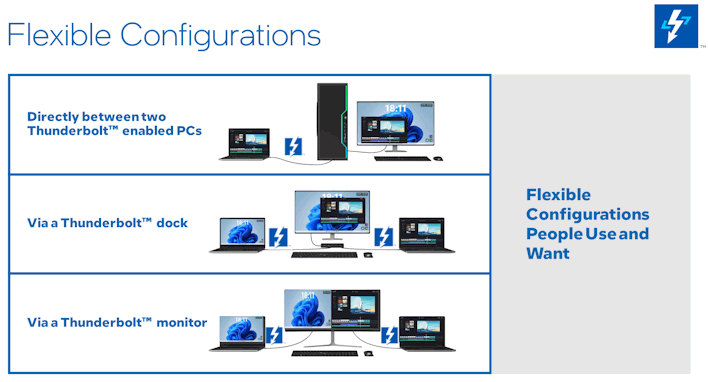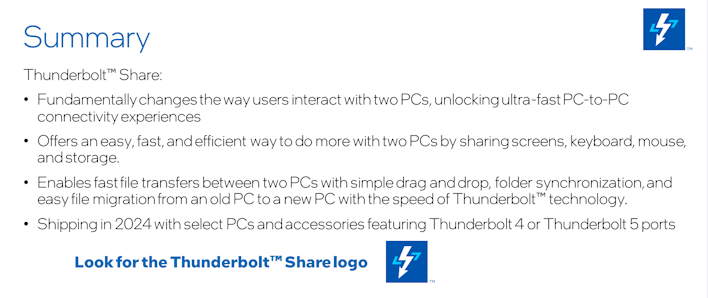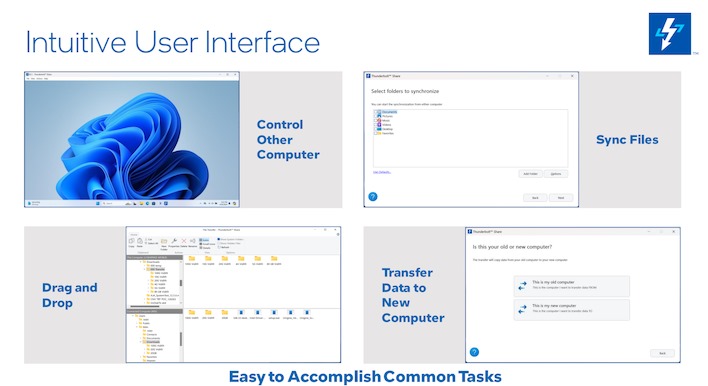You've probably been in this situation before: you need to quickly transfer some very large files from one PC to another. The easy way is to hook them up to the same network, but if all you have is some cruddy old Wi-Fi, or if the network is secured, then that's not an option. You can use
an external drive or disk, but that's both slow and requires you to hang around for at least half the operation. Why can't you just run a wire between the systems and copy it over directly?
This has been possible many times in the past, with null-modem cables,
and then Firewire, and later still, specialized USB devices. You also can just run any Ethernet cable between two Gigabit-capable devices, no crossover needed—but this still requires fiddling with network shares and other mess. Intel would like to present an easier solution: Thunderbolt Share.
It's exactly what it sounds like, but it's more capable than just shuffling files around. Connect two PCs with Thunderbolt 4
or Thunderbolt 5 using a Thunderbolt cable, launch the Thunderbolt Share app, and you can not only manually drag & drop files, but you can also automatically sync files between the two systems, transfer all of your user data to the second machine, or even remotely control the other system.
It all sounds pretty convenient, but it's better than that, because you actually don't have to connect the two systems directly. Thunderbolt Share can also be supported by Thunderbolt accessories. That means that you can instead connect the two systems to the same Thunderbolt dock, or even use a monitor with multiple Thunderbolt ports on it. Of course, transfer rates will be limited to the slowest speed in the chain, but you're still looking at
around 20 Gbps as a minimum.
There's only one "gotcha" here, and it's that at least one device in the chain—whether one of the PCs or the accessory used to connect them—must be licensed to use Thunderbolt Share. Intel says that many new PCs
coming with Thunderbolt ports will include such a license. However, this licensing requirement does mean that you can't simply connect any two Thunderbolt 4/5 devices and expect Thunderbolt Share to work.
Even still, this definitely seems like it could be convenient for anyone who needs to move lots of files around very quickly. As one use case, we could make use of Thunderbolt Share here in the labs to quickly transfer benchmarks to new machines.
Intel says that Thunderbolt Share will start showing up on "select PCs and accessories" this year.