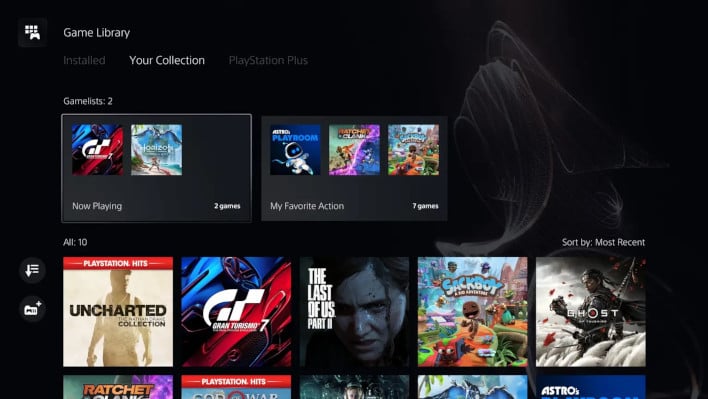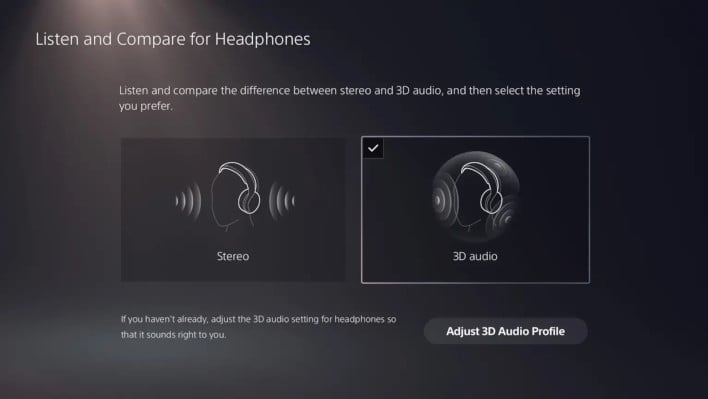In November of 2020, Sony launched the much anticipated PlayStation 5. The device included an ultra-high speed SSD allowing for significantly fast load times on a console and showcased some very impressive graphical hardware for the small package. Epic Games even showcased an amazing new tech demo for its Unreal Engine 5 specifically on the PS5's hardware, and Sony showed off the impressive load times using its popular characters Jak & Daxter. Some users, however, felt like something was missing, and that happens to be support for 1440p output.
Luckily for those users,
Sony's latest PS5 beta is showcasing that 1440p may soon be available for everyone, along with a host of other new features and updates. Features such as gamelists, 3D spacial audio, and new social goodies. However, this particular beta is invite-only for the U.S., Canada, Japan, U.K, Germany, and France. So while you can opt-in for Sony's beta platform via either the PlayStation website on your account pages or via the control panels in your PS5 console, there is no guarantee you'll be granted access to the beta. Bummer.
 Sony Playstation 5 Beta 1440p Interface
Sony Playstation 5 Beta 1440p Interface
Still, let's look through the features being added and, for those who receive an invite, how to enable them. Assuming you have a 1440p display, you would just need to go to your console's
Settings, then
Screen & Video. Under the
Video Output options just select
1440p. You can even just run a test to see if your display supports 1440p output. Pretty straightforward if you ask us. Hopefully, this provides some improved fidelity for people who don't have 4K displays but do have 1440p ones.
 Sony PlayStation 5 Gamelists
Sony PlayStation 5 Gamelists
Also added to this beta are gamelists. Much like
Nintendo's Game Groups for the Nintendo Switch, there will now be better organizational features for your PS5 games. The feature allows for up to 15 gamelists with up to 100 games per list, and yes, games can be in multiple lists. There is also a nice little update showing prominent status and activity for games you may have stopped partway through, allowing you to load right back into the action where you left off.
 Sony Playstation 5 Audio Testing Interface
Sony Playstation 5 Audio Testing Interface
Sound has always been a super important aspect of game design, and for Sony, the fidelity, quality, and immersion of games are a big deal too. Sony does also manufacture headphones of course. As such, this beta also includes some comparative features for the 3D audio feature and stereo audio.
 PlayStation 5 Social Interface for Party Join Beta
PlayStation 5 Social Interface for Party Join Beta
Lastly, this update includes a bunch of updated social features. You can now easily request a friend share their screen so you can watch them play. If you join a party while a friend is playing a game you also own you will get a notification prompting you if you'd like to join that game directly. There's an interface update for when you accept a friend request making it much easier to see their profile immediately, and when you are in your Game Base you can now easily send stickers and voice messages to your friends.