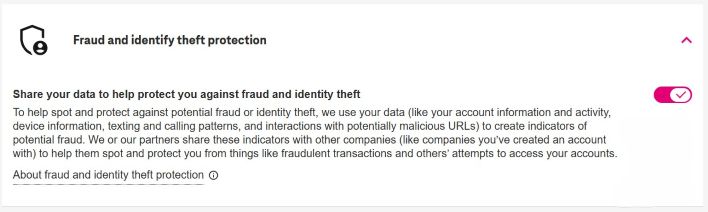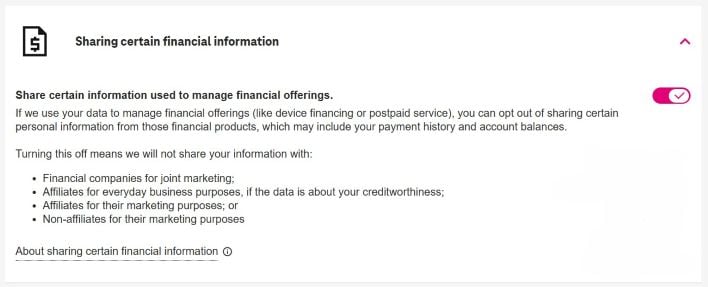Here's How To Disable T-Mobile's Controversial New Phone Privacy Toggles
On to the next, more dubious, toggle: "Sharing certain financial information," which asserts deeper into a user's personal data. This setting, also ON by default, permits T-Mobile to share financial specifics related to your account, such as payment history, device financing details, and your current account balance. This sensitive information is earmarked for "financial companies for joint marketing" and "affiliates for marketing purposes," according to findings by The Mobile Report. For many, the idea of their financial data being broadly shared like that raises a valid eyebrow.
These new additions join existing privacy options, such as AI Profiling, which also necessitate a proactive approach from users. Wouldn't it be great that when it comes to crucial data-sharing or privacy toggles, companies would keep the default to OFF and allow users to choose whether to opt-in first rather than opt-out?
Thankfully, managing these settings is a relatively straightforward process. T-Mobile has integrated these controls within its Privacy Center, accessible via the T-Life app or the T-Mobile website. To make adjustments, users can navigate to the Manage tab in the app, tap the gear icon, and then proceed to Privacy and Policies. From there, a "Get Started" prompt leads directly to the Privacy Center dashboard, where both new toggles, along with others, can be switched off.