How To Harness Google's NotebookLM AI Research Tool That Just Arrived On Phones
If you are unfamiliar with NotebookLM, it's a research tool for understanding and interacting with complex information. For example, let's assume you read about the Jurassic era online and can't really understand it. Simply copy the URL and paste it into NotebookLM; that's it. It will explain the topic to make it easier to understand. With the new NotebookLM mobile apps, however, users can now share URLs, documents, and YouTube videos from anywhere on their smartphone to the NotebookLM app.
Aside from the new share feature, other features on the NotebookLM app include “interact with the hosts" and "Listen to Audio Overviews offline." It is also worth noting that Google has only released the core features of the web app on the mobile app. The AI leader (ahead of Apple) has promised that "more refinements and features" will be added to the mobile app in the coming months.
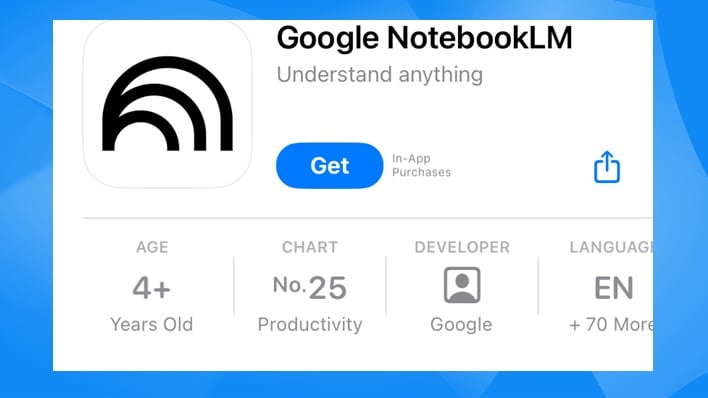
You can test the new app on devices running iOS 17+ or Android 10+. To do this, go to the App Store or Play Store, search for NotebookLM, and download the app. Thereafter, upload or share various types of contents with it such as a PDF, URL, or YouTube video. From there, you can interact with the Gemini-powered AI tool easily.

