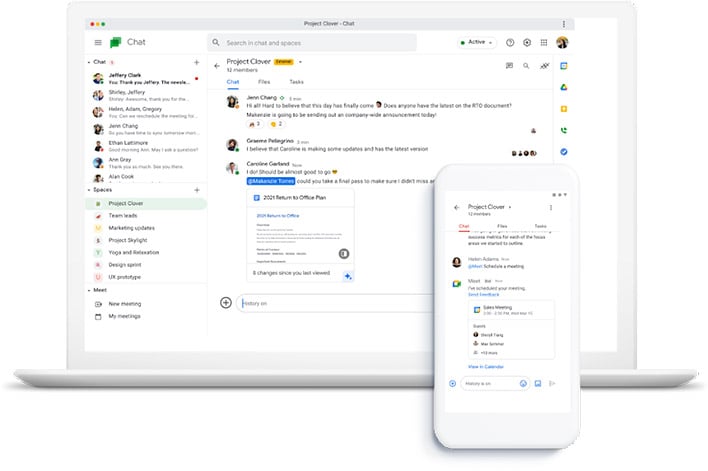Google Hangouts is about to go the way of the dodo bird. However, you will not immediately be cut off from your beloved Hangouts. Here is everything you need to know about backing up your Google Hangouts data and transitioning to Chat.
Google Hangouts mobile users will soon begin to see an in-app screen that requests they move to the Chat in Gmail or the Chat app. Those who favor the Hangouts Chrome extension will see a similar prompt to adopt the Chat on the web or to install the Chat web app. Those who use Hangouts in Gmail on the web will automatically be upgraded to Chat in July 2022. This transition has already happened to Enterprise customers.
Hangouts on the web will continue to be
available until November 2022 to give users plenty of time to adjust and save their data. Most Hangouts conversations should naturally transition to Chat. However, those who want to make sure they have their Hangouts data can do so by using Google Takeout.
These are the directions one should follow should they want to back-up their data:
- Go to Google Takeout and sign-in with your chosen account.
- Select Hangouts and deselect the rest. Click on “Next Step.”
- Choose how often you want to download the backup under “Delivery Method.” Google recommends selecting one-time download.
- Choose the file type and click on “Export.”
- You will receive an email once the process is complete and can download the file.
Google Chat was initially only available for Google Workspace customers when it was released in 2017. However,
Google announced in July 2020 that all users could migrate from Hangouts to Chats for free starting in early 2021. According to Google, “Chat offers a modern and integrated experience in Google Workspace.” Users can edit Docs, Slides, or Sheets side-by-side with Chat and easily use Chat alongside one’s Gmail inbox, Spaces, or Meet. Google argues that, “Moving to Google Chat opens up new and better ways to connect and collaborate.” Their future plans include the ability to directly call someone, share and view multiple images, and in-line threading in Spaces.
Images courtesy of Google