Exploring Google One AI Premium And How To Get 2 Months Free Gemini Ultra
When Gemini was announced in December last year, Google and Alphabet CEO Sundar PIchai remarked that Gemini has “the chance to make AI helpful to everyone, everywhere in the world.” For most, that chance will entail using the free to use version of Gemini. However, for those who want a little more power under the hood with their Gemini AI, there is a paid alternative that is included in Google’s new AI Premium subscription plan that is part of Google One.
AI Premium offers consumers the chance to use what Google calls Gemini Advanced, which includes access to Gemini 1.0 Ultra. Google says that Gemini 1.0 Ultra is “far more capable at reasoning, following instructions, coding, and creative collaboration,” than its more primitive counterpart.
With all that extra AI power, users can also expect it to understand, explain, and generate high-quality code in many program languages. With that added power, users can use Gemini to generate images in a specific style with text prompts, help them understand a difficult topic, or even something such as role-play a character from a novel.
Google actually added to the coding experience with Gemini Ultra (only with Gemini Advanced and Enterprise) this week, when the company announced that a new update to Gemini Ultra that made it possible to edit and run Python code snippets directly in Gemini’s user interface. The tech giant remarked the update will allow users to experiment with code, see how changes affect the output, and verify that the code works as intended.
Not everything new with Gemini is for coders. Google also announced this week that it is bringing Gemini to Google Workspace. What this means is that anyone using Google Workspace with an AI Premium subscription can take advantage of Gemini Ultra right in Gmail, Google Docs, Google Sheets, and more. A few examples of how this can be useful are:
- Helping write in Gmail and Docs: Get help writing invites, resumes, and more - from brainstorming ideas to polishing your final draft.
- Create original images in Slides: Effortlessly create relevant visuals for presentations - just by typing a few words.
- Enhance your video quality in Meet: Magically enhance the quality of your video by reducing noise, increasing sharpness, and fixing the light.
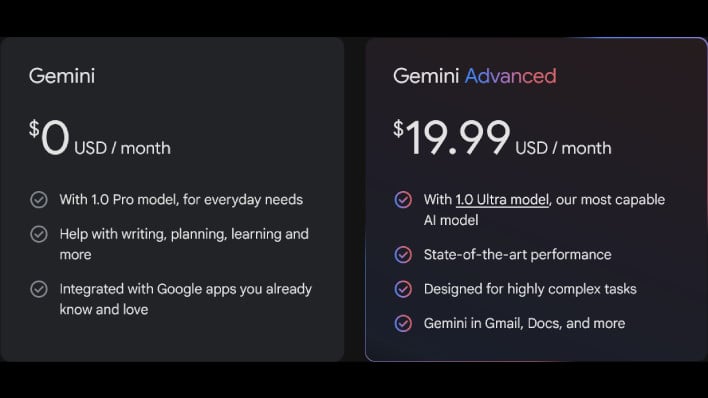
Other benefits include:
- 10% back from the Google Store on purchases like devices (only available in some locations).
- More Google Meet features like longer group video calls (limit without a subscription is 1 hour).
- More Google Calendar features like enhanced appointment scheduling.
Anyone who would like to take Gemini 1.0 Ultra for a test spin for two months free, as well as all the other benefits of an AI Premium subscription, can visit Google’s Gemini website.


