Apple Is Bringing iOS 16 To These Legacy iPhones, Here’s How To Get Ready For It
Through lock screen changes, Wallet updates, and messaging tweaks, Apple is bringing quite a bit to the newest version of iOS. You can read up on more of what's coming in our coverage from earlier this week, but sadly, not everyone will get all these shiny new features. Though the update list is rather extensive, Apple is still dropping support for select older iPhone models. You can see what group your iPhone falls into below:

If you are lucky enough to receive the update, we recommend taking a backup and ensuring that all of your mission-critical apps are ready for the update. For example, Coutts, a bank in the United Kingdom, warns that to “maintain access to your Coutts digital services, we recommend that you do NOT upgrade to the new iOS 16 version.” Many other apps that rely on older iOS frameworks may have similar warnings.
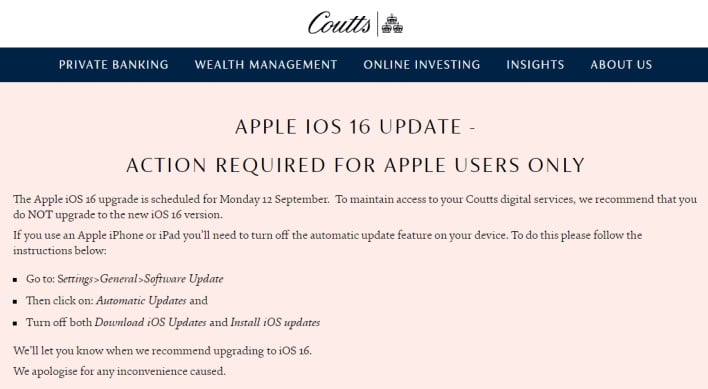
Of course, this is not likely the only business that put off updating its app and infrastructure in preparation for iOS 16, so keep this in mind if you decide to update. Hopefully, though, this is an edge case and is not indicative of a larger problem.
Beyond this, we also recommend freeing up some space on your device in preparation for the update consuming a large chunk of storage. It is always good to do some cleaning and maintenance anyhow, so the update to iOS 16 may force your hand in that regard.
At the end of the day, there may be some hiccups and issues when upgrading to iOS 16, but that is to be expected. For most, however, it should be smooth sailing, and everyone will have the opportunity to play around with new features like an always-on display, if you have a new iPhone 14 Pro, at least.


