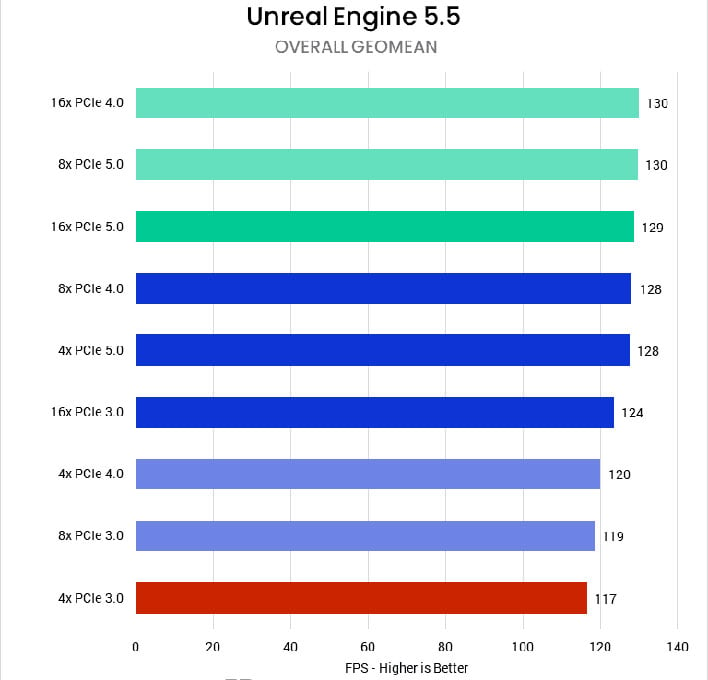GeForce RTX 5090 Tests Show How PCIe 5 Bandwidth Helps Content Creation Apps
Puget kicks off by poignantly pointing out that it often opts for Asus ProArt motherboards for its builds, as the PCIe lane allocation on them is far more sensible compared to standard consumer-grade motherboards, even some quite expensive models. The company ran the tests on a setup with an Intel Core Ultra 9 285K processor, a chip that's particularly potent at productivity tasks. For the graphics card, predictably, an RTX 5090 was employed, in a bid to illustrate the worst-case scenarios. The software selection included a mix of video editing, Unreal Engine, and 3D rendering.
The results are a mixed bag of sorts: on the one hand they illustrate that the need for PCIe bandwidth is real, particularly with a high-end GPU, but they simultaneously give credence to the fact that the vast majority of users shouldn't be too concerned that their new PCIe 5.0 graphics card is being installed into a legacy PCIe 4.0 motherboard, so long as you're not cutting down from a x16 PCIe slot to an x8 or something of equal disparity. To wit, PCIe bandwidth doubles with each generation, so a PCIe 4.0 x16 slot is equivalent to a PCIe 5.0 x8 connector for all intents and purposes.
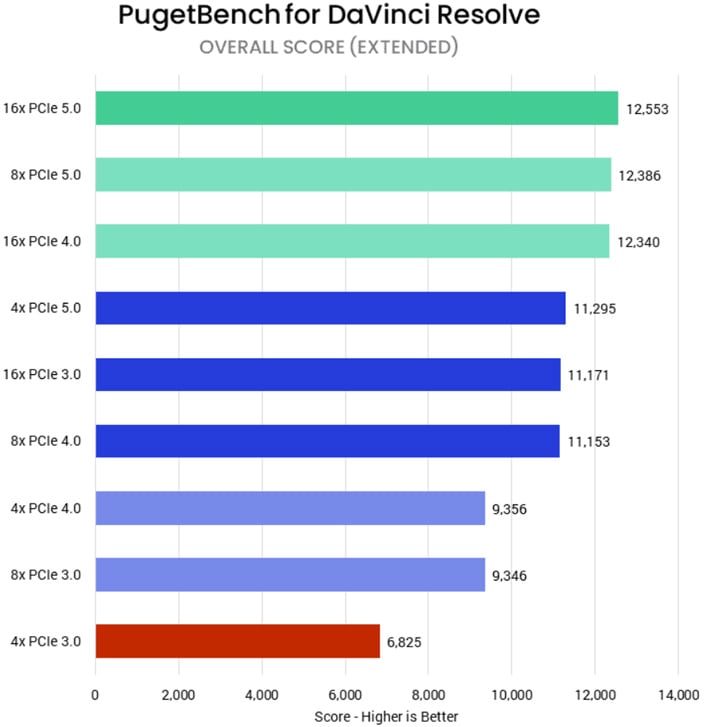
The biggest difference is shown with video production, in which the DaVinci Resolve test highlighted a roughly 12% drop between the first and second bandwidth tiers right off the bat. Bringing down bandwidth a notch down to an 8x PCIe 3.0 slot (or 4x PCIe 4.0) adds another 17% chop or so. As for Adobe After Effects, the software is much more amenable to bandwidth restrictions, but even so there was a 10% delta between the ideal scenario and an 4x PCIe 4.0 slot. This points out that running a high-end GPU on an older motherboard is not a good investment for video production.
As for Unreal Engine, the results follow the available bandwidth perfectly, except that there's not a gigantic gulf between highest and lowest: 130 FPS versus 119, our about a 9.2% delta. If you were worried about your games being slow with an older motherboard, you can breathe easy. The suites that displayed almost no differences between setups were, quite surprisingly, 3D rendering and LLM (AI) benchmarks, where the results are almost random, with no clear winner. Puget believes this is because the datasets (textures, for 3D rendering, and the neural network model, respectively) weren't very large, therefore not necessitating many RAM-to-VRAM transfers. Testing with much larger datasets could display some differences, but at that point, you're probably working with a professional grade workstation anyway, and can afford the latest hardware.
At any rate, the net results here remain the same. Yes, there are corner cases where having a newer graphics card on a previous-gen motherboard can make a difference, but we wouldn't sweat that too much unless you're going back two PCIe generations or more, or you're only feeding 4 lanes of PCIe 5.0 to your card. Perhaps more tellingly, if you're using your PC for content creation, it pays to read your motherboard's manual to find out what the PCIe lane allocation is like, lest your graphics card get only 4 lanes' worth, as oftentimes happens in some models if you have an NVMe SSD or two plugged in.