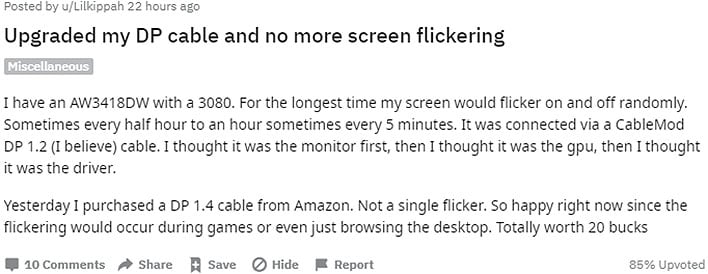My main PC typically hums along without issue (*knock on wood*), though one weird quirk I've not been able to solve is the occasional display flickering. This typically happens when I get up out of my computer chair and walk away. A loose connection, perhaps? I've tried unplugging and re-plugging the DisplayPort cable to no avail, and as it turns out, the issue might actually be related to the cable itself.
Our Editor-in-Chief Dave Altavilla tells me he experiences the same hair-pulling issue, without any logical rhyme or reason. Incidentally, we both have thinning hairlines, which are probably not related to this almost-random occurring annoyance. Or maybe they are—I had mostly given up on fixing the issue because it does not happen when I'm actually using my PC, until Dave stumbled onto a Reddit thread with a potential solution. In short, it amounts to swapping the cheap cable that came with our monitors, for a higher quality cable.
Apparently we are not the only ones in the world with flickering displays.
While obviously anecdotal, user "Lilkippah" says their Alienware monitor attached to an
NVIDIA GeForce RTX 3080 graphics card was experiencing random screen flickering, sometimes every half hour or hour, and sometimes as frequently as every five minutes, until they replaced it with a CableMod cable on Amazon. After that, "not a single flicker."
The thread is new and so there are not a ton of responses, but already at least one other person has chimed in claiming that changing to a certified cable solved their flickering issue too. Could it really be that simple?
In a word, yes. And in more words, trying a different cable is pretty much Troubleshooting 101, when it comes to various PC problems. Though in this case, simply tossing aside that DisplayPort cable that came with your monitor and replacing it with a random one may not have an effect. The key here is to go with one that has been
certified by VESA.
There are a couple of reasons why this is the case. We did some digging, and apparently one of the pins (#20) on some older DisplayPort cables is wired incorrectly. This pin provides some additional power (3.3V/500mA) for certain accessories. However, this can cause problems when connecting a monitor to a graphics card, if a cable maker did not follow VESA's specifications for pin #20.
That's one potential issue. The second one is that even more modern DisplayPort cables might be poorly made. If the one that shipped with your monitor is not VESA certified, there is a chance it could cause flickering and sync issues. Or so that is the assumption, based on anecdotal experiences.
A VESA-Certified DisplayPort Cable Could Solve Your Display Flickering Problem
Both Dave and myself have ordered replacement DisplayPort cables to see for ourselves if our flicking issues go away. That's an update for another day. If you are experiencing the same thing as us and want to give a new cable a shot, we recommend the following...
- Cable Matters VESA-Certified DisplayPort 1.4 Cable (6 Feet): $15.99 at Amazon
- Accell VESA-Certified DisplayPort 1.2 Cable (3 Feet): $12.99 at Amazon
- Accell VESA-Certified Mini-DisplayPort to DisplayPort 1.2 Cable (3 Feet): $7.99 at Amazon
Note that the last one in the above list is a mini-DisplayPort to DisplayPort cable, while the others have standard DisplayPort connectors on both ends.
The other thing you may notice is that some cables are listed as DisplayPort 1.4 and others as DisplayPort 1.2. Does it matter? There are different DisplayPort standards, but as far as cables goes, VESA Chairman Craig Wiley stated in an article from 2013 it
does not really apply to the cables themselves, at least in reference to the DisplayPort 1.2 and 1.1 standards of that era.
"Despite what you may read, there is no such thing as a DisplayPort 1.1 cable and DisplayPort 1.2 cable. A standard DisplayPort cable, including the so-call DisplayPort 1.1 cables, will work for any DisplayPort configuration including the new capabilities enabled by DisplayPort 1.2, including 4K and multi-stream capabilities. All standard DisplayPort cables support RBR, HBR (High Bit Rate), and HBR2 (High Bit Rate 2), which can support 4K at 60Hz, or up to four 1080p displays using multi-stream," Wiley wrote.
He went on to state that it is a myth that higher priced cables will deliver a better picture quality, because as it applies to DisplayPort cables, "you either get all of the data or you don't."
It seems the bigger issue is to ensure you're using a VESA-certified cable. Fingers crossed it works—we'll let you know how it goes.