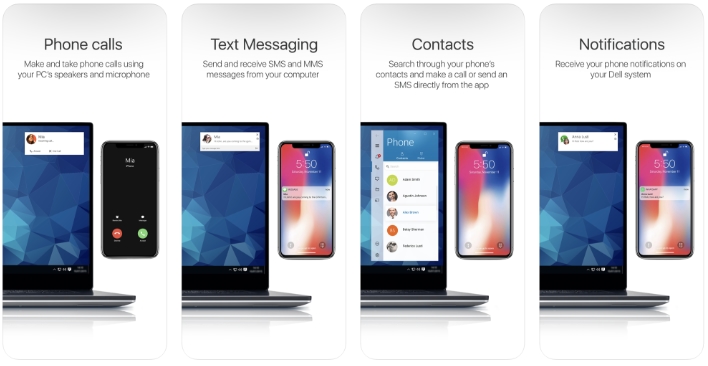Dell Mobile Connect Brings iPhone Control And Screen Mirroring To Windows PCs
Dell Mobile Connect for iOS has now gained screen sharing functionality, which was previously only available for users of the Android app. With this feature, whatever is currently displayed on your iPhone is mirrored on your Dell computer’s desktop. You can fully interact with the apps and navigate the UI using your computer's mouse and keyboard (or touch display), just as you would with your fingers if you were actually handling your iPhone.
With this version of the app, you can also drag and drop photos and videos from your iPhone to your PC (and vice versa). This functionality is limited compared to what you find in the Android version of the app, however, which also supports music and document transfers.
These new features are in addition to existing functionality that includes desktop notifications about incoming phone calls, texts, and instant messages on your iPhone. All of this is accomplished using a secure wireless connection between your PC and your iPhone.
According to Dell, you'll need an XPS, Inspiron, Vostro, or Alienware PC that was purchased in January 2018 or later to support this latest update to Dell Mobile Connect. The app is supported on iOS 10 or higher, and on Android 6.0 and newer devices. However, Dell adds the caveat that it can't guarantee support with all Android devices due to the sheet number of configurations that are out there in the wild. You can download Dell Mobile Connect right here for iOS or Android.