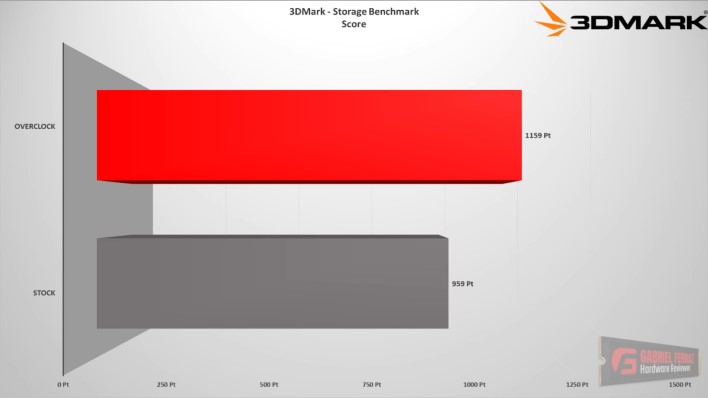Benchmarks Show Overclocking Some SSDs Can Boost Your Storage Performance Significantly
Ferraz used a 240GB RZX Pro SATA III SSD, which features Toshiba NAND flash memory, a Silicon Motion controller, and a SATA III to USB converter, allowing the drive to be plugged into a USB port. In order to load the SSD with new clock speeds, Ferraz modified an existing version of the SSD's firmware and installed it onto the drive. Ferraz decided not to give a precise step-by-step guide on how he exactly accomplished all of this, as he cautioned SSD overclocking would certainly void any warranties, and could even cause hardware damage and data loss.
The end result was a 100MHz overclock on the controller, bringing it up to 500MHz, and a 207MHz overclock on the NAND flash to put it at 400MHz. Ferraz notes that 400MHz is the normal frequency of this particular flash chip, which is why he was confident that 400MHz was possible. These higher clock speeds didn't really do much for increasing performance in sequential workloads or latency, but there was a significant boost in random performance, which lead to much higher scores in 3DMark's storage benchmark and PCMark10's full system drive benchmark. Temperatures increased to 45 C, which were still below the throttling point of 54 C for this drive.