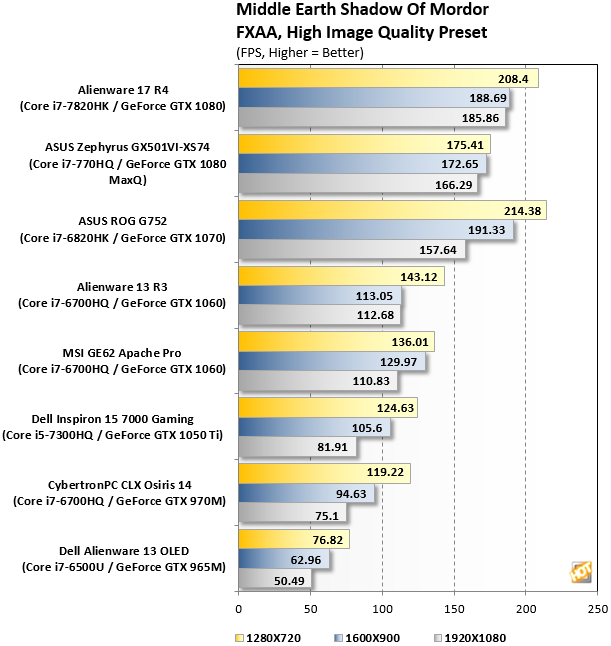NVIDIA's Computex 2017 unveiling of the new GeForce GTX with
Max-Q Design technology for laptops was presented with the usual charismatic polish and enthusiasm that the company's leather-clad CEO, Jen-Hsun Huang is well known for. Frankly, it seemed a little too good to be true. In one hand, Huang held a legacy 10-pound boat anchor of a gaming notebook, while in the other he held the new ASUS ROG Zephyrus, a sub-5 pound machine that's just 17.9mm thick.
Extolling the virtues of the new
ASUS notebook powered by a GeForce GTX 1080 with Max-Q Design technology, he pointed out that the new machine had 3 times the gaming performance of the old one (powered by a mobile GeForce GTX 880) at half the weight and 1/3rd the thickness. It was a stark contrast to be sure, and a bold claim. And you know we're the type to put bold claims to the test...
As such, we're in the process of putting the new ASUS
ROG Zephyrus with NVIDIA GeForce GTX 1080 Max-Q Design through its paces here. We're in the early setup and evaluation phase, but thought it might be fun to preview our initial findings for you on this super-thin slice of technology, along with a few benchmark scores for good measure, of course.
Quick Specs - ASUS ROG Zephyrus GX501VI-XS74:
- Intel Core i7-7700HQ Quad-Core Kaby Lake At 3.8GHz Max
- NVIDIA GeForce GTX 1080 With Max-Q Design And 8GB GDDR5
- 16GB DDR4-2400MHz
- 512GB PCIe NVMe SSD
- 15.6" FHD 1920X1080 Non-Touch, Anti-Glare AVHA, 120Hz Refresh w/ NVIDIA G-Sync
- $2699 MSRP

First impressions are everything and there's little question that this is an
ASUS ROG product through and through. The Zephyrus is a nicely styled gaming machine that is comprised mostly of machined aluminum and it has a keyboard area that's, shall we say, different. Behind the keyboard and directly under the display is a large ventilated area where the GPU and CPU cooling system resides. Warm air is ventilated here and through the edge vents of the chassis, while cool air is pulled in from the bottom of the machine. More on this shortly, but as you can see, the keyboard is spacious, though it has been compressed into the bottom third of what is typically the palm rest area of the machine, while the track pad is moved off to the right. It will all take some getting used to for sure, but we'll cover this more in our full review in the weeks ahead. For better ergonomics, ASUS bundles in a rubber wrist rest pad that sits flush in front of the keyboard.



Visible on the left and right edges of the machine, you can see how the bottom plate has a small cam mechanism that lifts up and provides an air gap to allow the internal fans of the unit to pull in cool air. The Zephyrus is also well-equipped with IO, with 1 x Thunderbolt 3, 4 x USB 3.1, and an HDMI 2.0 port, along with a Gigabit Ethernet dongle and the usual 802.11ac WiFi Connectivity.
Acoustics, Cooling And Thermals With The ASUS ROG Zephyrus


In addition to the AC adapter,
ASUS also provides a tiny Phillips-head screwdriver that you can use to remove four screws at the bottom of the machine that will allow you to remove the bottom plate. Here you can see the two ASUS AeroAccelerator fans that are comprised of 71 blades each, made of a special polymer that reportedly pushes 33 percent more air per rotation.
Surprisingly, as NVIDIA promised, these fans and the cooling system, relatively speaking, are not what we could call "loud." ASUS and NVIDIA claim the machine targets a 40db audible signature and we would say that's about right. We still have more testing to do, but our initial thoughts are that we've heard a lot louder gaming notebooks in our time, especially for the horsepower on board this machine (as you'll see shortly).
 ASUS ROG Zephyrus With GeForce GTX 1080 Max-Q - Shadow Of Mordor Vital Signs
ASUS ROG Zephyrus With GeForce GTX 1080 Max-Q - Shadow Of Mordor Vital Signs
Also, we were pleased to see that the
GPUs, even after repetitive benchmark loops, remained relatively well managed thermally, and never crested 80ºC at any point, no matter what benchmark run we threw at it thus far, even with constant looping. Again we're still testing here but so far, so good. We will say, however, that this machine is definitely a bit of a lap cooker, pushing surface temps on both the top vented area and bottom of the laptop north of 117ºF in some locations, while gaming. If you want to game, you'll probably want to put this baby on another surface, other than a body part.
** Update, 7/6/2017: We'll pause quickly here to update you with our hands-on video review of the machine, before we dive into a few preview benchmark numbers...
Now Then, A Quick Benchmark Preview



We'll sum this up quickly, so we can get back to testing and other back-breaking work with the ASUS ROG Zephyrus. The ASUS ROG Zephyrus with its GeForce GTX 1080 Max-Q Design graphics engine, is performing roughly 6 - 12 percent faster than the average mobile GeForce GTX 1070 implementation. It's clocking in about 10 - 15 percent slower than a full fledged GeForce GTX 1080 mobile GPU in a full-sized, 10 pound machine like the
Alienware 17 that we'll be posting a review on in the next few days. That's a lot of performance in half the weight and a much thinner chassis, but
obviously at $2700 MSRP, you need to pay to play.

That's all we have for now and we'll reserve final assessments until we step through the full evaluation process here at HotHardware. However, this should give you a solid view of what NVIDIA's new GeForce with
Max-Q Design technology can do, as well as an early look at this new gaming cutlass from ASUS ROG. Stay tuned for our full review in the weeks ahead.