Hey Chromebook Owners, You Can Finally Edit Videos With Google Photos
Google has announced that its Google Photos video creation and editing features are finally getting a new look, allowing users to easily create high-quality movies with just a few taps. It is now fully integrated into Chromebook's Gallery and Files apps, so users can pull images and videos from the device for editing in Google Photos.
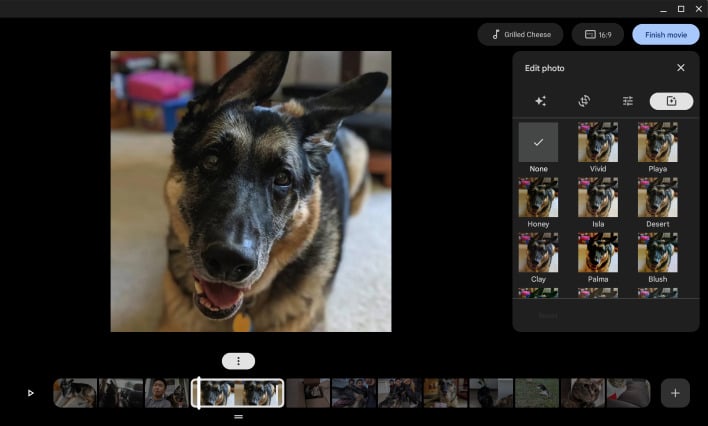
All users have to do within the app is select Creations on the left column, then create a new movie from there. Users can start from a blank slate or use a preset theme. For now, there are eight presets available. As you might have guessed from the screenshots, this new editor is quite barebones, lacking more powerful tools like transitions or textual overlays. LumaFusion and Adobe Express this is not. Rather, this tool allows users to drag-and-drop, rearrange, and quickly add/delete media into one or more timelines. From there, aspiring video creators can utilize some of Google Photo's stalwart image editing tools. Color, filters, markup, and light controls are all accessible in four separate tabs next to the video preview.
Google also says that when you import video clips and photos to create a movie, Google Photos "intelligently selects the most meaningful moments from your long videos." It would be interesting if this became a placeholder for some kind of Bard AI-bot integration so users can essentially describe how they want their videos edited once it parses the content.
Initially teased back in July last year, Google is rolling out the updated Google Photos over the coming days. Do note that this change is not available on the Google Photos website—you will need to install the app from the Play Store instead.

