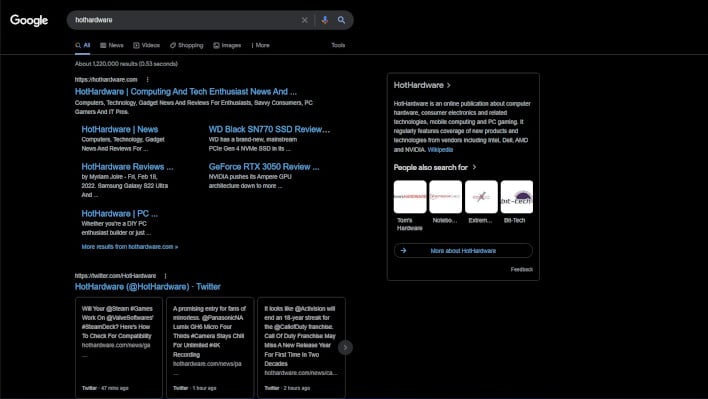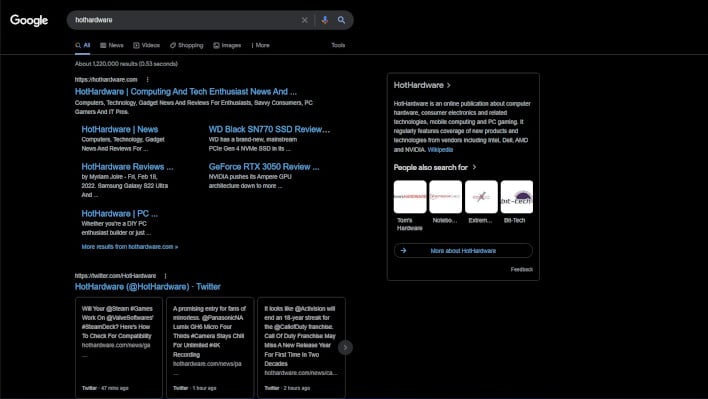When you are on the internet, do you ever browse to a new dark-themed page and think, "Man, I hope I don't get eaten by a grue"? It looks like
Google does not seem concerned about this on its search pages one bit. It has been adding seemingly random changes to the dark mode that users may or may not like.
References to a 40+ year-old text-based-adventure-game (Zork) aside, Google has decided that the dark theme on its search page is not quite dark enough for some. The synonymous-with-search provider has been applying pure-black to the dark theme available on its search engine interface to users seemingly at random. We want to show you just what it would look like if you manage to get the new visual, and if you don't already have dark mode enabled, we will show you how.
Previously reported by
9to5Google, the default dark theme makes the background of the popular search engine a very dark gray instead of black. Some users have reported that they seem to be seeing pure-black (or in HEX code, #000000) appear as the background of the popular search engine. So far, the change does not look like it affects anything but search results, leaving the homepage in dark gray.
Dark-mode pure-black has been on Google search for Android phones for some time now. The benefit here is that many phone displays utilize OLED, and pure black turns off the OLED pixels, thus extending the display's life. It is plausible that because some manufacturers are starting to provide OLED to desktop and laptop displays, Google has decided to be benevolent and help them last longer.
The new pure-black mode features a mild change from a purple-ish hue to something closer to blue on most links, but the descriptors remain the same color. The changes seen in pure-black mode make the page feel like it has a significantly higher contrast that some users prefer. There is no way to know if you would get the pure-black results when you're in dark mode, but turning on dark mode is easy enough to do if you wish to find out.
To do so, head to the main Google website. The Chrome default search page does not count, as this only works on
Google.com. Click "Settings" at the bottom right, and click 'Dark theme' ensuring that the panel displays 'On'. That's it all you have to do now is run your search and find out if you're one of the lucky random few who gets to see into the night of Google pure-black results.