Here's Google's New Gmail Interface With Chat, Spaces And Meet Integration
Developed initially by engineer Paul T. Buchheit, GMail skirted a typical e-mail norm which often built its structure around folders. GMail had Labels, a new way of organizing. Labels can be used similarly to a folder, but you did not have to move the messages out of their Inbox location if you didn't want to. That allows you to have as many labels on as many messages as you like, in data association this is known as "many-to-many." Additionally, if you remove a label, you would not lose your messages that had that label applied. For those used to traditional e-mail clients, such as Hotmail, Yahoo, Outlook, and others, this is a far cry from the norm. Most of us have a horror story of some sort, accidentally deleting a folder and losing hundreds if not thousands of messages we did not actually wish to delete. That said, GMail offered many users with these kinds of issues a bit of respite.
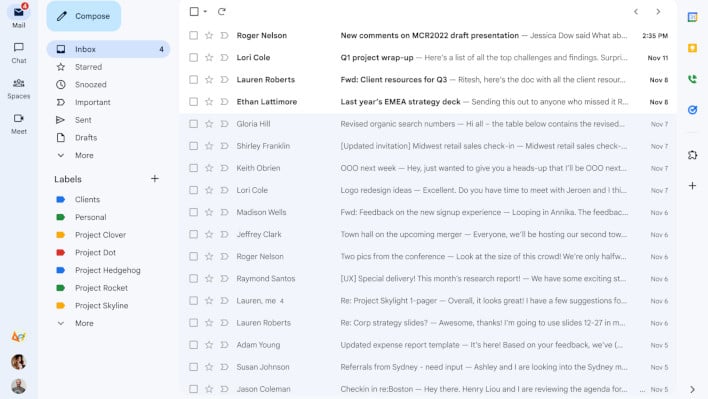
New GMail Interface with new Left Side Bar
Of course, this was just the first of many direct user interaction-based online services offered by Google, amazingly, much of which is still free. Services like Google Meet, Calendar, Docs, Sheets, Presentation, Drive and others are all accessible to users with a base Google account. These services have had many evolutions over the years, but sometimes, if you have a slow internet connection when loading GMail, it will ask you if you want to load the "HTML Version." That HTML version still has a very similar look and functionality to the way it did back in 2004.
Lastly, we have Meet, which most people are familiar with. Google Meet is a face-to-face web-based meeting application that also supports a number of pretty popular features. The interesting thing about Meet is that is actually has some of the largest capacities and length limits for virtual meetings, compared to competitors like Zoom, WebEx, and GoToMeeting.
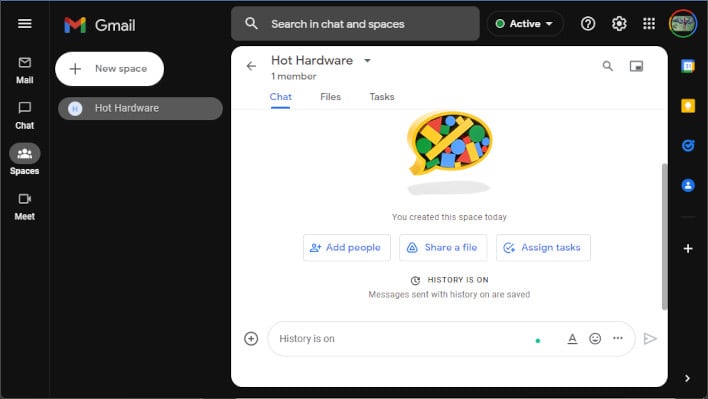
New Gmail Interface showing Spaces
Google's full announcement and more details on what to expect can be found on the Workspace Updates Blog. These features are already being rolled out for almost all users, except those grandfathered in the legacy Google Workspace features. You do have the option to opt out via the main settings menu if you don't want it. But be aware, if this is anything like previous updates, at a certain point you will likely lose that option altogether.

