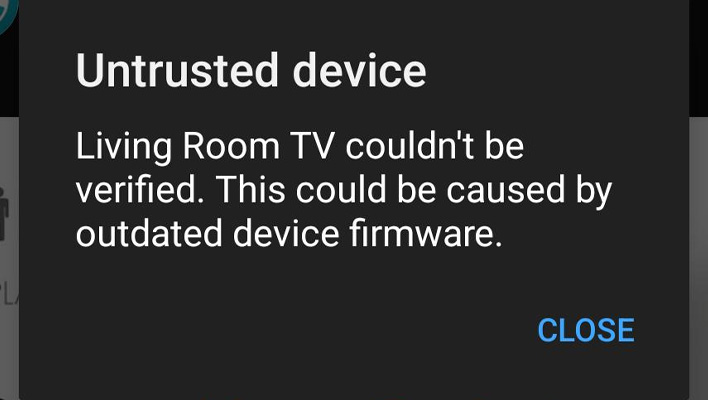Update:
Since publishing this story, Google emailed us a statement saying, "We're aware of an issue with Chromecast v2 and Chromecast Audio devices. We will share an
update once we have more details about the issue and the fix."
As part of the statement, Google shared a link to a support page for this specific issue. And on that page, Google advises in no uncertain terms (in bold, red letters no less), "Do not factory reset your device." For anyone who already performed a factory reset, Google says it will "provide instructions to set your device back as soon as possible."
So the wait is on for an official fix, which is good news. Google's wording is also encouraging, as it suggests that devices are not actually bricked in the true sense of the word, and should operate normally once a fix is rolled out. Stay tuned.
Original Story:
Owners of Google's
second generation Chromecast are wondering if Google deprecated and subsequently bricked their dongles over the weekend, as complaints are piling up of running into an odd error message when trying to cast. Same goes for Google's Chromecast Audio. So far, Google has been eerily silent on the issue, though there are some workarounds you can try. More on those in a moment.
There are multiple threads on Reddit (like
this one and
here's another) detailing the issue. The complaints are mostly similar. While attempting to cast, an error message pops up suggesting that the firmware needs updated, or that an authentication issue exists. Here's a look at one of the messages...
 Source: Reddit user matthijspc
Source: Reddit user matthijspc
"Untrusted device. Living Room TV couldn't be verified. This could be caused by outdated device firmwware," the error message reads. Some users are seeing a different but somewhat similar error message that states, "We couldn't authenticate your Chromecast. Please visit support.com/chromecast for help troubleshooting this issue."
Either way, the dongle doesn't function and Google's support page isn't providing relief. Users report having no success with restarting their dongles or even perform a factory reset, among other troubleshooting steps. On the bright side, the annoying bug is limited to older Chromecast models—we haven't seen any complaints of newer Chromecast models running into the same issue.
One of the theories being floated is that Google retired the older dongles and pulled the rug out from under owners. It doesn't appear that's the case, though. In the second Reddit thread linked above, a user claims to have contacted Google support, which told them "they're aware of the problem and waiting for a fix."
In other words, this is some kind of server side SNAFU on Google's part. That said, Google hasn't issued a formal statement, so at least publicly, it's frustratingly silent on the issue.
What about those workarounds we mentioned earlier? Reddit user tcebb posted a
technical breakdown of what he believes is causing the issue, as well as several potential fixes. One of them is as follows...
Fix casting from Android (GUI method)
- Download and install this Activity Manager app. I am not affiliated with it, but it's open source and seems to work as advertised. Note that you can download an APK directly from that page—you don't need to install F-Droid if you don't want to.
- Launch the app and select "Intent launcher" from the dropdown in the upper right.
- Tap the edit icon next to "Action" and paste in com.google.android.gms.cast.settings.CastSettingsCollapsingDebugAction. Leave all other fields blank. On Android 11 and below, use CastSettingsDebugAction instead of CastSettingsCollapsingDebugAction.
- Tap the checkmark in the lower right.
- In the settings panel that pops up, scroll down to "Connection" and enable "Bypass Device Auth".
He goes on to state, "This should fix casting from apps and partially fix the Google Home app. (It now shows me the Chromecast's status, but things like changing the name still don't work)."
We don't have an older, borked Chromecast dongle to test and verify if the above method works, but if you're having issues, it's worth a shot. You can also check out his
other workarounds in the same thread. While we're unable to verify any of the methods, several of the replies indicate that they work.