Google Issues Mandatory 2FA Security Warning: The Deadline And How To Enable It
The move is similar to when Github required all developers using its platform to protect their accounts with two-factor authentication (2FA) by the end of last year. Just as Google is now, Github noted the mandate as being necessary to create the strongest account security possible for its users as being the driving factor behind the decision.
In a press release, Google remarked, “We will be implementing mandatory MFA for Google Cloud in a phased approach that will roll out to all users worldwide during 2025. To ensure a smooth transition, Google Cloud will provide advance notification to enterprises and users along the way to help plan MFA deployments.”

According to Google, the phased approach to MFA will include three phases:
- Phase 1 (Starting November 2024): Encourage MFA adoption.
- Phase 2 (Early 2025): MFA required for password logins.
- Phase 3 (End of 2025): MFA for federated users.
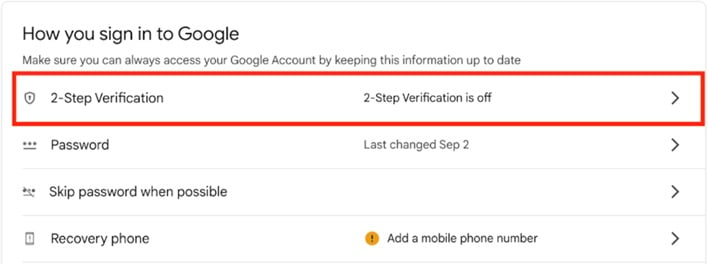
For those who have not already enabled 2FA on their Google Cloud accounts, they can do so now by following these two steps:
- Step 1: Access security settings. For consumer Google accounts, go to security.google.com. Under ‘How you sign in to Google, select 2-Step Verification.
- Step 2: Turn on 2SV. Select ‘Turn 2-step Verification. Follow the on-screen instructions to complete enrollment.
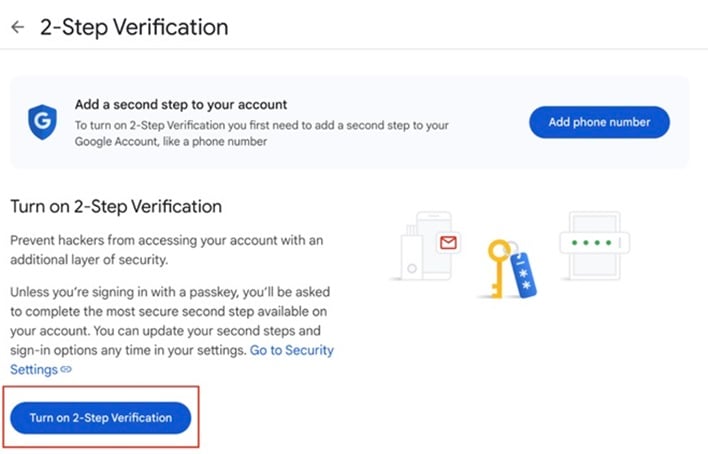
Google encourages all of its Google Cloud users to enable 2SV as soon as possible. Are you a Google Cloud user? Have you implemented 2SV on your account yet? Let us know in the comments.


