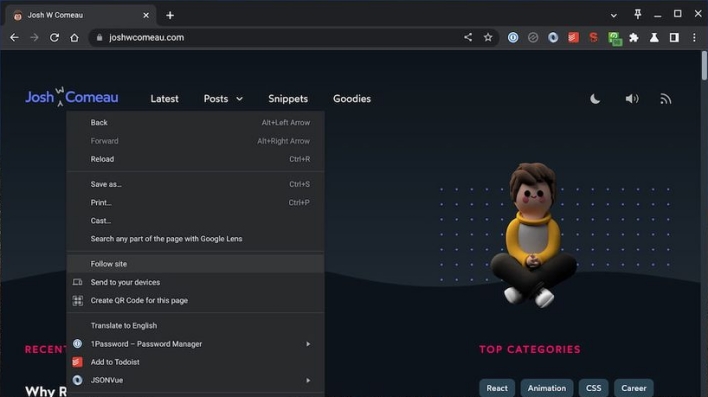Google began experimenting with an RSS reader integrated directly into the
Chrome browser app for Android back in October of last year. Google also had plans to introduce this new feature to the iOS version of Chrome. Fast forward to now, and Google is looking to bring this RSS reader capability to Chrome on desktop. The company is still refining the feature on mobile and plans to prioritize this tweaking before focusing on bringing the feature to desktop. However, an early version of the browser integrated RSS reader has made its way to Chrome on ChromeOS.
After updating his Chromebook to ChromeOS 106, Kevin Tofel of About Chromebooks discovered a new option in the Chrome context menu. The new option is titled “Follow site.” This new listing in the context menu appears to the be the only functioning part of the integrated RSS feature, as the associated feed isn’t currently able to display any content. Nonetheless, Andria Porter Felt, a Director of Engineering at Google for Chrome, confirmed in a
tweet that this new context menu option is the beginning of a full-fledged RSS reader built into Chrome for desktop.
The integrated RSS reader in Chrome for Android displays an RSS feed on the browser’s new tab page, so we may see a similar feed appear in the new tab page of Chrome for desktop at some point in the future. RSS is a method of delivering a web feed that users can follow in any compatible reader of their choice. Many websites that publish content,
including HotHardware, offer RSS feeds. RSS feeds are not directly human readable but are made to be easily parsed by various readers.
Google used to develop and maintain an RSS reader called Google Reader, but eventually put the platform out to pasture in 2013. Many RSS users have lamented the death of Google Reader, so some of these users may be happy to see Google building RSS support directly into Chrome.
NW
Nathan Wasson
Nathan grew up with computer hardware news and reviews in the family business and eventually joined the business himself in 2014. He initially joined to make video reviews and help with the podcast, but was soon asked if he would write, and he's been writing about computers ever since. More recently, Nathan has developed a passion for internet privacy, security, and decentralization and likes writing about those topics the most. He spends much of his free time tinkering with Linux distributions, custom Android ROMs, privacy and security tools, and self-hosting solutions. He also started gaming on a PC at a young age and still can't give up Unreal Tournament 2004 and Supreme Commander 2. Beyond computers, Nathan is a car enthusiast and philosophy nerd.
Opinions and content posted by HotHardware contributors are their own.