Google Authenticator Update Finally Adds This Much Needed Feature On Android And iOS
Most everyone nowadays uses added layers of security when it comes to signing into personal accounts, such as Facebook or Twitter. One of the more common methods is using a two-factor authentication (2FA) app like Google Authenticator. In the past, however, it has been a source of contention for many when dealing with lost or stolen devices that had the app installed on them. One-time codes were stored on a single device, which meant if you lost that device, you lost the ability to sign in to any service that was setup to use 2FA using Authenticator. Well, until now that is.
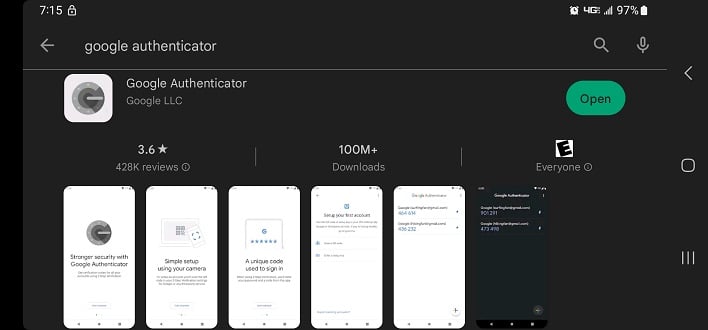
If you have never used Google Authenticator and would like to add 2FA security to your accounts, you can start by downloading the app via the Google Play Store or Apple's App Store.
How To Transfer One Time Codes
For those who have used the Authenticator app and would like to transfer Authenticator codes to a new device, you can do so manually as follows:- On your new device, install the Google Authenticator app.
- In the Google Authenticator app, tap Get Started.
- At the bottom, tap import existing accounts?
- On your old device, create a QR code.
- On your new phone, tap Scan QR code.
It is always highly recommended to add layers of security such as 2FA to all of your accounts online. It isn't bulletproof protection, but it does help. If you still need help with either downloading the Authenticator app, or transferring your codes to a new device, you can visit Google's website for further assistance.


