TerraMaster F2-212 NAS Review: Easy, Affordable Network Storage
TerraMaster F2-212 NAS Review: Full-Featured Network Attached Storage Made Simple
| TerraMaster F2-212: Starting at $169.99 The TerraMaster F2-212 is a great entry-level NAS that can add terabytes of reliable storage to your home network.
|
|||

|


|
||
Technology can be unpredictable, even when you think you've got a good handle on it. That's why backing up your data is vital. But what if you don't trust the cloud? Then a NAS (network attached storage) server may be for you. You can spend a few hundred or a few thousand dollars on a network attached storage solution, and the TerraMaster F2-212 falls on the lower end of that spectrum. This entry-level home NAS can deliver multiple terabytes of redundant storage, and it costs just $169.99 before adding your own hard drives. It may not be the biggest or most advanced NAS server on the marker, but it's reliable, has some great features, and offers an excellent value.
Terramaster F2-212 NAS Review: Specs And Features
| Processor Platform | Realtek 1619B (quad-core 1.7GHz) |
| Drive Bays | 2 |
| Memory | 1GB (non-upgradable) |
| Hard Drive Support | 3.5-inch SATA HDD, 2.5-inch SATA HDD, 2.5-inch SATA SSD 3.5" SATA HDD
2.5" SATA HDD
2.5" SATA SSD
|
| m.2 SSD support | No |
| Ports | 1x 1GbE, 1x USB 2.0, 1x USB 3.0, DC power |
| RAID Support | RAID 0/1/JBOD/Single, TRAID |
| File system support | Btrfs, EXT4 |
| OS | TOS 5 |
| Dimensions | 222 x 119 x 154 mm |
| Weight | 1.3 KG (without drives) |
| Power consumption | 10.4W idle, 21.1W access |
| Warranty | 2 years Titanium Green, Titanium Blue,
and Titanium OrangeTitanium Green, Titanium Blue,
and Titanium Orange |
| Pricing | $169.99, no drives |
NAS boxes are not typically designed to be flashy. Like almost every product in this category, the TerraMaster F2-212 is a nondescript black plastic rectangle with a utilitarian design. Around back, there are two USB ports, a gigabit ethernet port, and the power jack. There's also a recessed power button in the corner. On the front, you have disk activity lights, a power LED, and two tall vertical slots. That's where you'll plug in the hard drives, which are not included. Any NAS-optimized drive should do, but each one could cost more than the NAS itself depending on its capacity.
The drive slots are one way to know this NAS is intended for home use. Inserting and removing drives is a snap. Just clip them into the caddy and slide it in. To remove, press in at the top of the slot cover and pull. That's all well and good, but there's no locking mechanism like you'd find on slightly more expensive NAS boxes. That means someone could walk by and yank out a drive, causing your NAS to throw and error and possibly corrupt data.
Given the unprotected drive bays, even a home user should keep this box stashed somewhere out of the way. That shouldn't be a problem, though. Most people will set up a NAS in a closet or basement because of the potential noise. The TerraMaster F2-212 isn't as loud as devices with four or five drive bays, but two hard drives clicking away inside this plastic enclosure is still noisy enough that you can hear it from across the room.
This NAS is light weight and feels less robust when you have to interact with it, compared to devices from Synology or even a more expensive TerraMaster unit. However, you won't be fondling this device regularly. If the F2-212 works as intended, you should never have to lay a hand on it after the initial setup. Most of your interaction with this device is via your web browser, but more on that later.
Inside, this device sports a Realtek 1619B processor, which is more powerful than you might expect for a budget NAS. It's a quad-core Arm chip, but what really sets it apart is the Mali G57 GPU. This component is fast enough to transcode moderate bitrate 4K video, making the TerraMaster F2-212 a great little media server, either via a platform like Plex or the built-in DLNA streaming. We've tested the F2-212 on a gigabit network, and data throughput is very close to the maximum speed even during large, sustained file transfers.
Terramaster F2-212 NAS Review: Software And Setup
Any time you're dealing with a network attached device, there is the potential for the setup to drive you mad. Luckily, our experience with the TerraMaster F2-212 was smooth. To start, you'll need at least one hard drive installed in the unit, but that somewhat defeats the purpose of a NAS—you should have two drives installed to have some redundancy. With your drives installed, you can flip the switch and get started. The device should be visible on your network so you can access the web-based interface, but TerraMaster also makes a desktop application that can detect the NAS and load the setup page.TerraMaster walks you through the setup process, which only takes a few minutes. It detects your drives and gives you several RAID options, but TerraMaster hopes you'll choose its custom TRAID system (which we did). You can also set up good old-fashioned RAID 1 or RAID 0 on this unit. TRAID makes it easier to swap in larger drives and use different capacity drives without wasting as much space. However, this is less important in a two-bay NAS than it would be in a larger one.
While your part of the setup will be over in a few minutes, configuring the volume takes time. We tested with two 10TB drives (maximum supported is 22TB), and it took the better part of a day to build the array. At the end, we were left with 9.09TB of storage that was easily accessible to all network devices.
This device runs on the TOS 5 software (below), which is still a relatively new upgrade for TerraMaster. Like Synology's DSM or Asustor's ADM, TOS tries to look like a PC operating system. There's a desktop of sorts, shortcut icons, and a taskbar (at the top). Instead of looking at this software on a dedicated monitor, it's accessible inside your web browser.
TOS is fairly easy to navigate if you're familiar with NAS lingo. For example, the core of the network file management experience is in shared folders. You can create distinct folder structures for different users, control their permissions, and limit how much space they can consume. The control panel also makes it easy to monitor your storage pool's integrity, disk usage, and the health of individual drives.
The F2-212 comes pre-loaded with an assortment of apps for remote backup, a VPN server, media streaming, photo management, and more. You may be disappointed if you go looking for more apps, though. There are only a few dozen available right now, which is partially due to the still-new OS and the device's Arm architecture. If you're looking for a deep catalog of apps, Synology is your best bet. However, even the smallest Synology NAS boxes are priced higher than the F2-212.
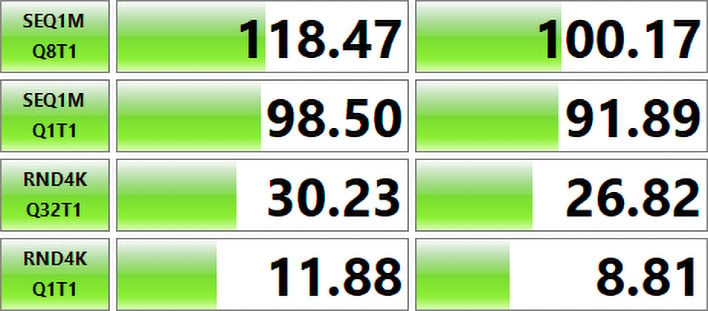
In terms of performance, a device like this, when using fast, modern hard drives, will typically be limited by the 1Gb network connection, which offers a maximum theoretical bandwidth peak of 125MB/s. As you can see, with large sequential transfers, the F2-212 essentially saturates the gigabit ethernet connection.
Terramaster F2-212 NAS Review Conclusion: An Excellent Home Storage Solution
The TerraMaster F2-212 is a fantastic way to store files on your network, provided you know what to expect. The two drive bays limit your ability to expand, but most home users shouldn't need more than a few terabytes of space. If you need more, a four-bay (or larger) NAS would be a better bet.Even if you're more of a DIY user, the $170 asking price for the F2-212 is attractive. You could spend more trying to roll your own server with TrueNAS on a spare PC, and the F2-212 will be a much more efficient piece of hardware to leave on 24/7, both in terms of power and its physical footprint. That's the appeal of a NAS—it's always online, so you can access your data from any device on the network. Across several weeks of testing, the F2-212 has never crashed of gone offline and it has been nothing but reliable. This is a no-nonsense NAS that may lack some of the bells and whistles of more expensive units, but it will store, stream, and share your files without issue and is an easy recommendation at this price point.













