Kindle Scribe's First Update Adds These Needed Features To Level Up Your E-Reader

The Kindle Scribe launched back in November of 2022. The e-reader has a 10.2-inch, glare-free screen, 330ppi resolution, and 35 LED front lights that will automatically adjust to any environment. While being the largest screen option among the Kindle devices, its main selling point is its incorporation of a pen function. Consumers can choose between a Basic Pen or a Premium Pen, either of which will give the user the ability to write on the screen as they would on paper. Now, Amazon has rolled out some new features to further the user experience.
Kindle Scribe: New Brush Types
The first new feature is the addition of new brush types for a more versatile Pen experience. The new additions include a fountain pen, marker, and pencil brush options. Included with the new brush types are five thickness options, giving the Pen more functionality.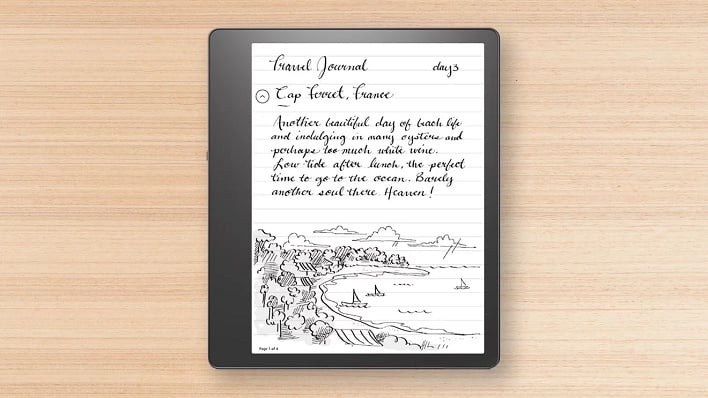
Kindle Scribe: Subfolders
In an attempt to give users a better way to organize their thoughts, the ability to add subfolders has been added. This can be very handy for those who need to separate their thoughts and ideas into subcategories, keeping everything more streamlined and easy to find.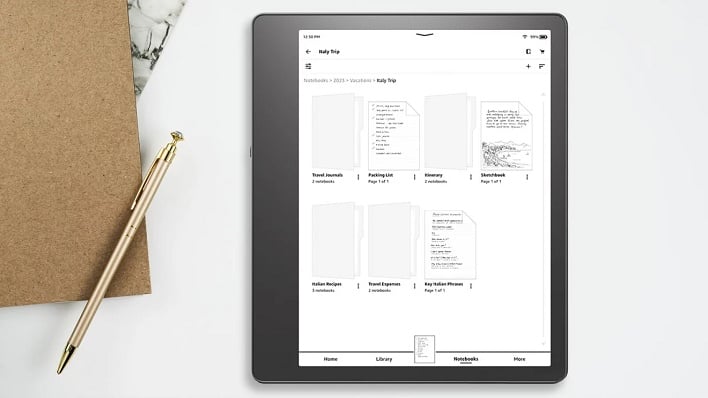
Kindle Scribe: Quicker and Easier Navigation
The third new feature added gives users an easier way to navigate to a page quickly and easily. This can be done by hitting the three-dot icon while in a notebook, then selecting the "Go to page" option, and typing the desired page number.Amazon says that it will continue to make improvements with future updates to the device. Upcoming features include a lasso copy/paste tool, improved notebook organization and navigation, and the ability to send documents to Kindle Scribe directly within Microsoft Word (Microsoft 365 subscription is required).
The Kindle Scribe can be purchased at a starting price of $339.99 on Amazon's website. It comes in three storage options of 16GB, 32GB, and 64GB, as well as the option for either the Basic Pen or Premium Pen.

