Intel Core 2 Extreme Mobile X9000, Mobile Penryn Speed
Vital Signs, Power Consumption And Overclocking
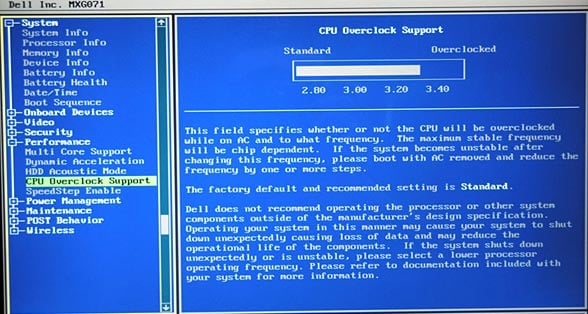
One additional notable of the Core 2 Extreme Mobile X9000 is that Extreme Edition CPUs do not support independent core clock gating, otherwise known as Intel's "Dynamic Acceleration" technology. As such, even if one of the cores is inactive, both cores will run at the same clock speed regardless. However, if neither processor is under sufficient load, standard SpeedStep and Sleep state operational modes will be engaged.
|
We then took a look under this new mobile chip's hood with the help of CPU-Z. As you'll note, the model, stepping and revision numbers listed are identical to that of Intel's Wolfdale core architecture. However, CPU-Z only recognizes this new chip as a "Penryn" core and technically that is not an incorrect designation.

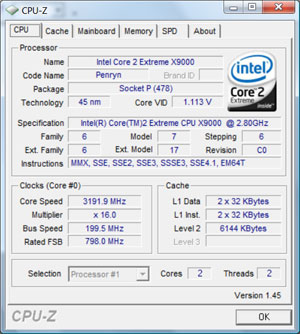
Core 2 Extreme Mobile X9000 Processor - Stock 2.8GHz and Overclocked @ 3.2GHz
As you can see, the processor's multiplier is relatively high. At stock speeds, a multiple of 14X is applied to an 800MHz quad-pumped 200MHz bus speed. By turning up the multiplier to 16X, we were able to achieve a completely stable 3.2GHz clock speed without the need of a core voltage increase, though the M1730's fans were spun up to unbearably loud levels. We'd recommend a quieter 3GHz overclock, which didn't require a fan speed increase for stability. Also, though a 17X multiplier was available in the BIOS for a 3.4GHz clock speed, the system wouldn't remain stable for extended periods of testing and benchmarks.
With the system plugged into a wall-plug power meter, we measured total system power consumption at stock and also at various overclocked speeds all the way up to 3.4GHz. You may be surprised with the results, especially in comparison to one of our reference systems.

Core 2 Extreme Mobile X9000 Processor - Full Load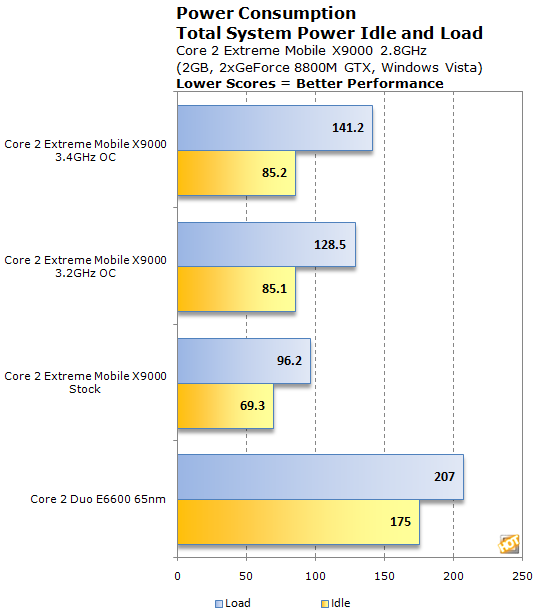
At its stock speed and with the ability to invoke the various stages of its power savings features, the M1730 system, with the Core 2 Extreme Mobile X9000, has significantly lower power consumption versus our standard Core 2 Duo E6600 test system. And frankly our test systems are stripped down comparatively, without an LCD panel drawing power from the same connection like the notebook is limited to. This speaks clearly for those of you concerned about "Green Computing". Want to really cut down on your carbon footprint? Simply go the way of the notebook. Or better yet, go with a low power 45nm mobile CPU in that notebook as well.
For our overclock-enabled tests, you'll observe that since the processor's multiplier has been hard set, clock gating doesn't occur under either load or idle conditions. Regardless, even heavily overclocked, the Dell XPS M1730 with the Core 2 Extreme Mobile X9000, relatively speaking, consumes a lot less power than a similarly configured desktop system. Though you might want to keep this humdinger of a notebook tethered to the wall because battery life time is only around an hour and 15 minutes or so.






