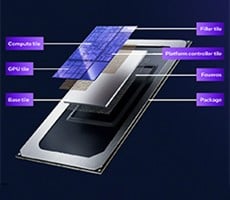Definitive 2TB HD Roundup: WD, Seagate, Samsung
Lately, it feels like the good, old, reliable hard disk drive (HDD) doesn't get any respect. When it comes to storage, Solid State Drives (SSDs) are getting all the attention these days--and it's no wonder, considering the speed, durability, low-power, and silent-running attributes of current solid state drives. But SSDs are also very expensive and offer relatively low-capacities when compared to traditional HDDs. The vast majority of systems that use some sort of fixed drive for storage--be they desktops, workstations, or servers--still use HDDs. And when it comes to maximum storage capacity in a 3.5-inch form factor, you simply can't get any higher these days than a 2TB HDD.
While most users would be hard-pressed to ever fill up a 2TB drive, there are still many who will manage to max them out--or at least come close--such as: Gamers who like to install and run numerous games; film fans who rip their favorite DVDs to disk (perhaps for watching movies on a TV via a home-theater PC or media server); video editors, professional photographers, and graphic artists who work with large image files; digital media hoarders who amass huge libraries of music, videos, and images; and especially those who manage file servers. Those who truly need as much storage as they can get their hands on, will use multiple HDDs--often configured in a RAID array. With costs as low as $0.07/GB (seven cents per GB), there's hardly any reason why your next 3.5-inch HDD shouldn't be a 2TB drive.
In this roundup we take a look at a total of nine 3.5-inch, SATA, 2TB hard drives, from Samsung, Seagate, and Western Digital. We had originally hoped to also include the 2TB HDD offerings from Hitachi as well, but Hitachi declined to participate in the roundup. During testing we also received the latest 1TB WD Caviar Black HDD from Western Digital as well, and decided to also include it here for comparative purposes. Lastly, our testbed had a 120GB OCZ Vertex Turbo Series SATA II 2.5" SSD installed in it that we used as the source drive for our file-transfer tests--we also ran our benchmark tests on the SSD as a comparison point. We discuss the SSD's performance when relevant, but we're not including it in any of our performance charts, as it's significantly faster performance results in too much disparity in the charts (imagine one long bar, while all of the rest are short). When testing was finally completed for this story, we had run six separate sets of benchmarks on 11 different drives. With multiple runs of each test, that's a lot of testing! By our estimates, we ran over a total of 250 tests...