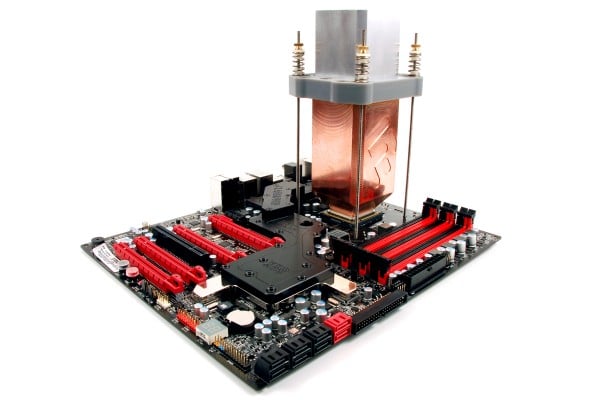Introduction and Test System
Enthusiast level hardware is exciting, especially if you can make use of its full potential. When Intel released the monster 3.33GHz Core i7 975 processor, they laid claim to the highest performing desktop CPU on the market. Interestingly enough, they were competing with themselves as the 3.2GHz 965 held the pole position up to that point. But the new model was welcome as it brought with it the new D0 stepping which lowered operating voltage requirements, tightened up memory timings and brought slightly cooler temperatures. Of course enthusiasts also noticed another tangible benefit in the form of higher overclocking headroom.
Intel's Extreme Edition processors are not for everybody. Economically, they just don't make much sense for mainstream users. These extravagant chips were designed for smaller segment of the market where the consumers who buy them tend to push their hardware a lot harder than most folks. Here, workstation professionals, overclockers, benchmark freaks, and extreme enthusiasts spend as much time tweaking system settings for optimal performance as they do operating their computers. Besides the small speed bump that the 975 features at its stock settings, the main advantage it has over its more affordable siblings is an unlocked multiplier which provides coveted flexibility to overclockers as they push core speeds to new heights. If overclocking is an art, using an Extreme Edition processor is like painting with the finest tools on an immaculate canvas.
In order to push the limits of the 975, we decided to leave the safe confines of air cooling and enter the precarious world of sub-zero chilling. Liquid nitrogen, or LN2, is commonly used as a coolant within the overclocking scene and can reach much lower temperatures than air, water, or the phase change cooling you may be accustomed to. While we are used to seeing processors operate in air-cooled settings of around 40'C, the use of LN2 will allow us to push clock speeds all the way down in the -80'C range in order to unlock the overclocking capabilities of both the motherboard and CPU. We paired a Core i7 975 processor with the EVGA X58 Classified motherboard to find out just how far we can go with the X58 platform and Intel's current flagship CPU.

Ready for Extreme Overclocking
|
|
|
|
Processor |
Intel Core i7 975 Extreme Edition |
| Motherboard |
EVGA X58 Classified 760 |
|
|
|
|
Memory |
OCZ Blade 6GB DDR3-2000 |
|
|
|
| Graphics Cards | EVGA GTX 295 Red Edition Quad-SLI |
| Hard Drive |
Western Digital VelociRaptor 300GB |
|
CPU Cooling |
K|ngp|n F1 Dragon CPU Pot w/ Extension |
| Chipset Cooling | EK X58 Classified Full Board Block |
| Power Supply | Corsair HX1000 |
| Software | Windows Vista Ultimate 64bit |
We used enthusiast-level components in our test bench in order enhance overclocking headroom as much as possible. EVGA released the X58 Classified motherboard earlier this year and they held absolutely nothing back. This flagship motherboard comes with every high end feature the X58 platform offers and then some. We reviewed the Limited Edition 759 model which also features two 8-pin 12V CPU power connectors, which gives us a bit more power loading headroom, and a 10 phase digital PWM with a switching frequency up to 1,333KHz to support extreme overclocking. Listening to needs of overclocking enthusiasts, EVGA has seemingly created the ultimate platform for competitive X58 extreme benchmarking, with a little help from our friend Liquid Nitrogen that is.
Furthermore, the 2000MHz OCZ Blade memory kit we used provides high-end performance and breathing room as we push the processor way beyond stock. We even threw on a pair of EVGA GTX 295 graphics cards to push our video benchmark results over the top. Next, let's check out the cooling hardware we needed in order to reach sub-zero temperatures.