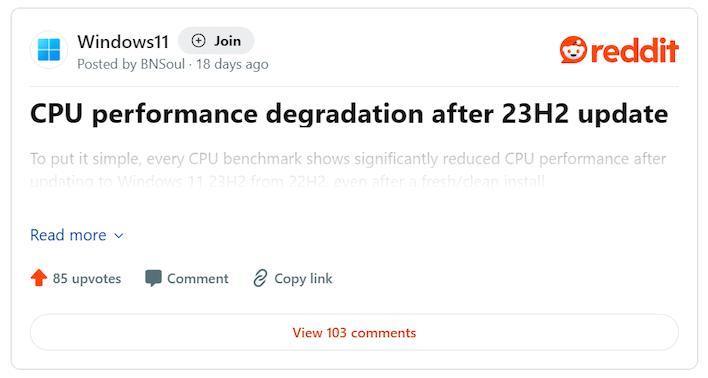Windows 11 2023 Update Is Slowing Down Games For Some Users, Here's A Fix

User reports have unveiled gaming performance degradation problems in Microsoft’s latest Windows 11 23H2 update. The problem is reportedly related to a Windows Defender bug that is choking or blocking off system resources, causing gaming performance to slow. Thankfully Microsoft has provided a fix for the problem, but it requires several settings to be manually adjusted in the BIOS, Windows Settings app, and in the Windows PowerShell terminal.
The fix was shared by /u/BNSoul on the Windows11 subreddit. BNSoul reported that his system saw a 5-8% drop in CPU performance by installing the 23H2 update, and clean installing that version of Windows 11 did not fix his problems. As a result, he contacted Microsoft. Surprisingly, Microsoft provided him with a fix that rectified all his performance degradation issues with 23H2.
As previously mentioned, the fix requires several settings in Windows and the BIOS to be manipulated to restore system performance. To start, you need to open PowerShell and enter the following commands: Set-ExecutionPolicy Unrestricted and Get-AppxPackage Microsoft.SecHealthUI -AllUsers | Reset-AppxPackage. Next, if you don’t have CPU virtualization already enabled, reboot your system and enable CPU virtualization in the system BIOS. Finally, open the Windows Security app and enable Memory Integrity under the Core Isolation settings menu.
The good news is that anyone still on 22H2 might not need this fix at all when upgrading to 23H2 in the future. Microsoft has placed 23H2 on a compatibility hold right now, preventing some users from getting the latest 23H2 build (your author included) due to other major issues that are affecting the new update right now. If we’re lucky, Microsoft will have this performance degradation issue fixed by the time it restores 23H2 availability to us.
But for those who got into 23H2 early and are experiencing issues, this fix from Microsoft should rectify 23H2’s performance degradation problems.