Here's How To Enable YouTube's Hidden Dark Mode For Nighttime Video Binging
You won't find this feature advertised by YouTube (not yet, anyway), but there is a new Dark Mode being tested that is a bit easier on the eyes, especially at night. That's really the main purpose—while you may want to stay up late watching funny cat clips (or episodes of Two and a Half Geeks) on your 2-in-1 while nestled in bed, your significant other may not appreciate you illuminating the bedroom. Enabling Dark Mode is the cure you're looking for.
As this feature is currently being tested, it is not widely available. It also seems to only work in Chrome starting with the most recent version (57 and up). If you want to try it out yourself, sign into YouTube and click on your avatar in the upper right corner. You may or may not see a Dark Mode option. If you do, select it and flip the toggle to On.
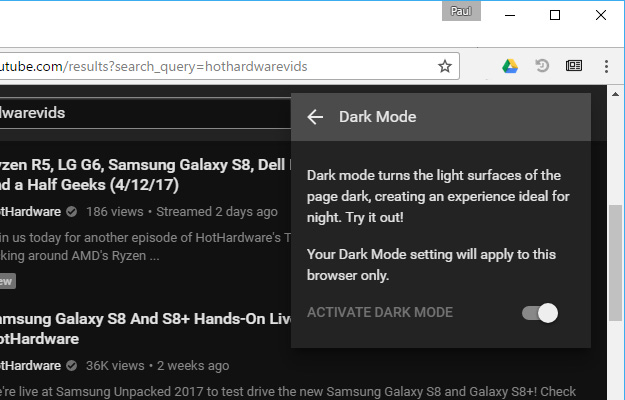
Most likely you won't see a Dark Mode setting, but don't despair, you can force the issue. Follow these steps:
- Make sure you're running the latest version of Chrome and are signed into YouTube.
- Go to YouTube's homepage.
- Press Ctrl + Shift + I (or right-click and select "Inspect") to bring up the developer window.
- Click on the "Console" tab
- Copy and paste this code (or type it manually): document.cookie="VISITOR_INFO1_LIVE=fPQ4jCL6EiE"
- Hit enter, then close the developer window and refresh Chrome.

What this does is a set a cookie for the new YouTube layout that Google is working on, with the Dark Mode option available. You'll need to follow the above steps each time you close and re-open Chrome. If you don't want to do that, you can set a cookie that stays valid for a year. We recommend sticking with the above method while Google finalizes an official release, but if you'd rather not, copy and paste the below text into the Console:
var cookieDate = new Date(); cookieDate.setFullYear(cookieDate.getFullYear( ) + 1); document.cookie="VISITOR_INFO1_LIVE=fPQ4jCL6EiE; expires=" + cookieDate.toGMTString( ) + "; path=/";Some users on Reddit note that the Chromecast option disappears when enabling the new layout. If that happens, you can switch back to the regular layout by clicking on your Avatar and selecting "Restore classic YouTube" at the bottom.


