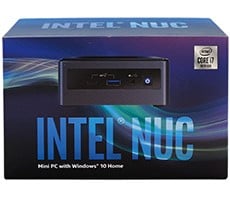HOT Raspberry Pi DIY Mini Desktop PC Build
Introduction and Project Scope
Update 11/28/2015: Earlier this week, RaspberryPi.org announced availability of the Raspberry Pi Zero. If you're considering a build like the one we take you through here on the following pages, you really should check this new model out. It essentially has the same specs as Raspberry Pi model B but with a faster Broadcom chip, an SD card slot and micro USB ports. The only caveate is that it doesn't have an Ethernet port and anolog audio and video ports. However, since it has mini HDMI output, that audio/video IO is consolidated over a single cable and port. Great stuff!
The Raspberry Pi desktop was an easy project to imagine, but keeping cost to a minimum and educating ourselves on the technology ended up being more time consuming than we initially projected. Here's a quick list of components we used for our build.
Supply List:
- Raspberry Pi Model B Rev 2
- 7-inch TFT LCD Display
- Plastic enclosure
- Cooler Master Choiix Power Fort 5V 1A Battery Pack – (Thanks Gigabyte!)
- AC Adapter Power Supply (10V, 1.45A matched for the monitor's requirements)
- Misc. Components, Cabling and Zip Ties

Our choice of plastic enclosure, or "project box"
After a successful load of the Operating System (OS) we plugged in our settings and used the code “StartX” to run the desktop interface. A standard computer monitor was suitable for working out all of the bugs on the big screen. After we were sure we had our OS running properly, we started to work on making it a portable system.
The enclosure we picked was a four piece enclosure that has removable sides. This gave us the ability to remove each panel and mill in our ports, making the job a whole lot easier. Once that was done, we used a hot glue gun to seal off around the ports, create a tighter fit and get rid of the gaps between the ports themselves and the side of the enclosure.