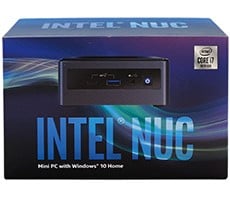Dell Inspiron Zino HD Desktop Review
Performance and Summary

We didn't subject the Inspiron Zino HD to our full arsenal of benchmarks, but we did pick a few choice tests to get an idea of how well it performs: We ran PCMark Vantage to get a sense of its overall application performance potential, we ran 3DMark06 to gauge what the system's 3D capabilities are, we played back a number of HD videos to see how much of the system resources are used up for such a demanding workload, and finally we ran our low-level SANDRA tests to get a sense of the system's raw CPU and memory performance.
|
|
|

The Inspiron Zino HD isn't going to win any performance speed awards, but the configuration that Dell sent us is more than capable for typical, day-to-day usage with productivity applications and other similar-types of workloads. In the chart above, we compare the Inspiron Zino HD to a number of systems with relatively low-end processors, as well as a handful of nettop PCs. The Inspiron Zino HD, with a dual-core 1.5GHz AMD Athlon X2 3250e, fits snuggly right in the middle of these two types of comparison systems. If you were to opt for the Inspiron Zino HD's low-end CPU option, you would instead get a 1.6GHz AMD Athlon 2650e--which is a single-core processor that has half the L2 cache size of the 3250e (512K L2 in the 2650e vs. 1MB of L2 in the 3250e). With a 2650e under the hood, you could expect the Inspiron Zino HD to perform more like a nettop PC.




SANDRA test results
The raw CPU and memory performance of the 1.5GHz AMD Athlon X2 3250e-based Inspiron Zino HD just isn't that impressive. As we noted above, it should be fine for most mainstream productivity tasks, but we wouldn't want to use the system for any truly CPU-intensive tasks, such as for HD video editing or for more than basic photo editing. If you wanted to, you could opt for the highest-end CPU option available for the Inspiron Zino HD--a dual-core 1.8GHz AMD Athlon Neo X2 6850e (which costs $45 more than the 3250e, or a $110 premium above the entry-level 2650e). Our concern is that in order to configure the Inspiron Zino HD to be a more powerful machine, you can find equally capable systems for less money--albeit, systems that are probably not as compact or stylish.


HD video playback CPU utilization for H.264 (left) and Windows Media Video 9 (right).
One place that the Inspiron Zino HD does excel is in HD video playback. No matter what we threw at it, the system was able to play it without any hiccups or stutters--that is, as long as the video playback was the only task taking place at the time. We encountered a number of times during Windows Media Video 9 and DVD playback, where the playback momentarily stuttered when a file transfer or McAfee Security Center update (you get 15-free months) was taking place in the background. With its small form-factor and HDMI output, the Inspiron Zino HD could make an excellent home-theater PC; but if this is what you relegate the system's primary role to, make sure that there is nothing else going on while watching movies, or your viewing enjoyment might get temporarily interrupted.

You're certainly not going to be purchasing the Inspiron Zino HD to do any serious 3D gaming. Even with the optional discrete ATI Radeon HD 4330 (512MB) graphics card (a $75 upgrade option from the default, integrated ATI Radeon HD3200), 3D graphics performance is lacking. When we kept the screen resolution down to a modest 1,024,x768 with Enemy Territory: Quake Wars, we saw "playable" frame rates around 33 to 34 frames per second--this was with high-quality settings, no AA, and 8x AF. So, yes, you'll find that you can, in fact play any number of 3D titles on the system, but only if you play at relatively low resolutions and are willing to forgo some of the eye candy that comes with turning up all the available quality settings.

The Inspiron Zino HD would make a good candidate as a second PC or for use in places where space it tight, such as dorm rooms, kitchens, or New York City apartments--an especially nice touch is the wireless keyboard and mouse ($75) option, which gives you much more freedom in tight spaces, not having to worry about tripping over extra cables. Also the system affords those looking to make a stylish statement, the choice of a number of colorful and pattern lids options, which can be easily swapped out--even while the system is running. The problem we have with the Inspiron Zino HD, is that once you start configuring it with higher-end components above its starting price of $249 (such as the $844 config we tested), you wind up with a relatively underpowered machine when compared to other less-expensive systems. As is typically the case with small-form-factor systems, you pay a premium for the miniaturized size and sacrifice on performance. In our opinion, the Inspiron Zino HD is a worthy machine, but with somewhat limited purposes. One of these would be as a home theater PC, where the system's small form factor lends itself to a wide array of placement option--such as in a (well ventilated) A/V cabinet. Another niche we see for the Inspiron Zino HD is as a second PC; but only in its less-expensive, lower-end configurations, where it can be used primarily for light computing tasks, such as e-mail and Web surfing--essentially serving as a nettop PC.

 |
 |
|
|