NVIDIA GeForce GTX 1050 And GTX 1050 Ti Review: Low Power, Low Price Pascal
Overclocking, Power Consumption, Noise, and Temps
We also spent a little time overlcocking these custom GeForce GTX 1050 and 1050 Ti cards, to see what kind of additional performance they had left under their respective hoods.
Unlike other Pascal-based graphics cards, the 1050 and 1050 Ti do not offer power target adjustments in tools like MSI Afterburner or EVGA Precision -- perhaps that will change with cards that have a supplemental power connector. So, to overclock the cards we had on hand, we simply cranked up the temperature target to its maximum and then we bumped up the GPU and memory clocks until the test system was no longer stable. We did not tweak fan speeds or voltages. Our goal was to find the maximum GPU clock for each card, without excessive tweaking, to give you all a realistic target and to see what temperatures looks like using the default profile. Of course, tweaking voltages and fan speeds would change the results (and potentially create more noise or lower temps), but since there are so many potential variables, we kept things simple and straightforward.
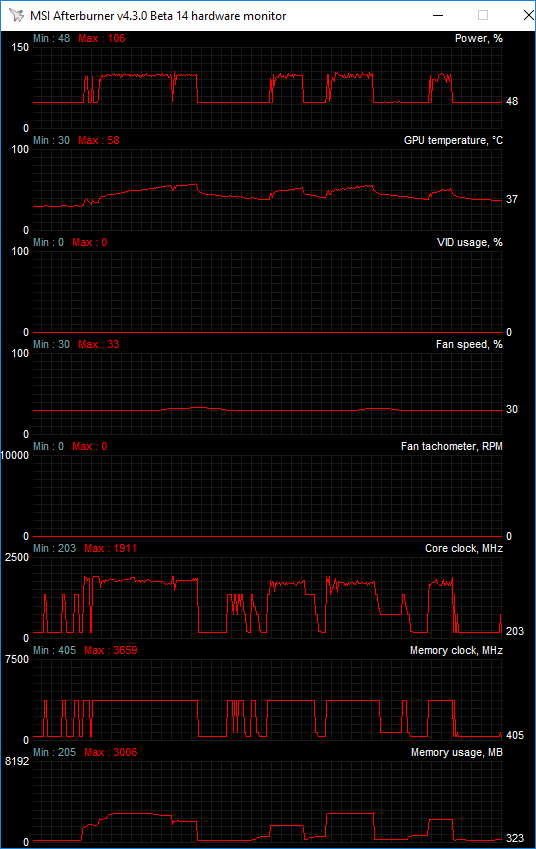
The results of our efforts are outlined in the image above. This is data captured from each card using MSI's Afterburner utility, that shows the max temperatures, GPU frequencies, and the like after a number of of benchmark runs with actual games. Both the MSI GeForce GTX 1050 and 1050 Ti hit the same maximum clock speed of 1911MHz on the GPU, and hit similar temperatures too. The cards appear to be power limited so higher clock speeds will likely be possible on cards with additional power connectors.


While we had the cards overclocked, we re-ran a couple of tests and saw some moderate improvements in performance in the games / settings we tested. Because the cards were already factory overclocked, the additional bumps in performance aren't huge, but they are noteworthy nonetheless. Overlcocking actually allowed the GTX 1050 to overtake the Radeon RX 460.
|
|
|

At their stock settings, all three of the custom GeForce GTX 1050 and 1050 Ti cards we tested consumed the least amount of power of the bunch. Considering the Ti cards outperformed the RX 460 across the board, and consumed less power, their greater efficiency is apparent.
In terms of its noise output, all of these GeForce GTX 1050 and 1050 Ti cards are very quiet as well. When idling, because their fans spin very slowly, there is very little noise produced. Under load, once temperatures have increased, their fans do spin up, but all of the cards remained what we would consider quiet. We should note, however, that the fans on the MSI cards did emit some ticking / clicking sounds as the fans jumped between speeds. They weren't loud and probably wouldn't be audible in a closed chassis, but we wanted to note the sounds nonetheless.






