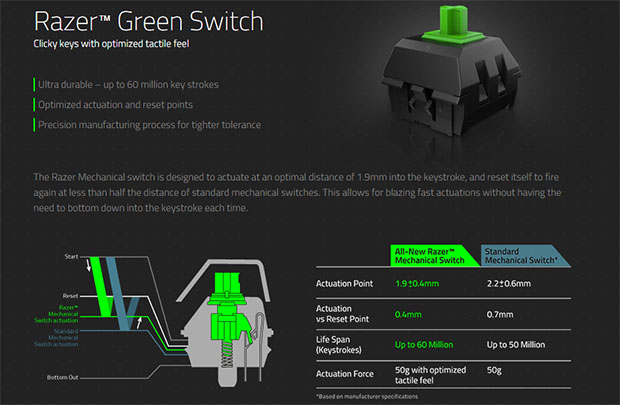Know Your Type: Five Mechanical Gaming Keyboards Compared
Razer BlackWidow Ultimate Performance
Razer offers its BlackWidow Ultimate with two different key switches -- Razer Green (clicky) and Razer Orange (Silent). The one we have in for review is Razer Green.
Razer Green switches are similar to Cherry MX Blue in that they both provide audible clicks and give tactile feedback, meaning you can feel the point at which each key registers a keystroke. These are different switches than the ones found on the original BlackWidow Ultimate launched in 2010 and were supposedly designed from the ground up for gamers -- the new greens have shorter actuation and reset points compared to other mechanical switches. The theory behind the design is that it allows for faster responses to in-game action.
If you push down lightly on the keys, you can feel the short distance between the actuation and reset points. Compared to the Das Keyboard with Cherry MX Blue key switches -- which the Razer Greens are likely based on -- the BlackWidow Ultimate feels very similar and a bit lighter. The keys on the Das Keyboard have more of an industrial feel. It's very subtle, and unless you're able to go back and forth between the two, you probably wouldn't notice a difference.

For everyday typing chores, the BlackWidow Ultimate is a joy to use. It's a bit gaudy for a professional setting, at least with the backlight turned on, though if that's not an issue, you can certainly use this plank as your daily driver and be better off for it. Even some of the gaming features can be handy for productivity chores, like the macro keys -- instead of recording a spell combination for an RPG, you could record a common key combination for use in Photoshop or wherever else you might need it.
For gaming, the BlackWidow Ultimate offers sufficient features, covering the essentials like dedicated macro keys, albeit only five of them. However, you can bind macros to any of the keys, as well as record them on-the-fly. We also like the inclusion of headphone and microphone ports on the plank itself, along with its USB pass through function, which takes away some of the sting of having to give up two USB ports.
Key Switches
Razer Green switches are similar to Cherry MX Blue in that they both provide audible clicks and give tactile feedback, meaning you can feel the point at which each key registers a keystroke. These are different switches than the ones found on the original BlackWidow Ultimate launched in 2010 and were supposedly designed from the ground up for gamers -- the new greens have shorter actuation and reset points compared to other mechanical switches. The theory behind the design is that it allows for faster responses to in-game action.
If you push down lightly on the keys, you can feel the short distance between the actuation and reset points. Compared to the Das Keyboard with Cherry MX Blue key switches -- which the Razer Greens are likely based on -- the BlackWidow Ultimate feels very similar and a bit lighter. The keys on the Das Keyboard have more of an industrial feel. It's very subtle, and unless you're able to go back and forth between the two, you probably wouldn't notice a difference.
Software

The customization software is pretty straightforward and intuitive, allowing you to record and save macros, customize each of the keys, configure which keys and key combinations are disabled during Game Mode (Windows Key, Alt + F4, and Alt + Tab), play with the backlight, and view stats and heatmaps of your typing and mouse clicks.
One thing to note is that the BlackWidow Ultimate sports individually backlit keys and not per-key backlighting. The latter allows you to adjust the backlight of each key independent of one another, a feature not included here (though it is included on the BlackWidow Ultimate Chroma).
One thing to note is that the BlackWidow Ultimate sports individually backlit keys and not per-key backlighting. The latter allows you to adjust the backlight of each key independent of one another, a feature not included here (though it is included on the BlackWidow Ultimate Chroma).
Performance
For everyday typing chores, the BlackWidow Ultimate is a joy to use. It's a bit gaudy for a professional setting, at least with the backlight turned on, though if that's not an issue, you can certainly use this plank as your daily driver and be better off for it. Even some of the gaming features can be handy for productivity chores, like the macro keys -- instead of recording a spell combination for an RPG, you could record a common key combination for use in Photoshop or wherever else you might need it.
For gaming, the BlackWidow Ultimate offers sufficient features, covering the essentials like dedicated macro keys, albeit only five of them. However, you can bind macros to any of the keys, as well as record them on-the-fly. We also like the inclusion of headphone and microphone ports on the plank itself, along with its USB pass through function, which takes away some of the sting of having to give up two USB ports.