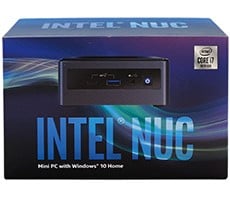Biostar iDEQ 350G SFF PC
The iDEQ 350G: BIOS

The iDEQ 350G features a Pheonix AwardBIOS that has a fair amount of adjustability. At the primary screen, we see the usual presentation of features ranging from integrated peripherals to overclocking options and voltage adjustments. As one would expect, the Advanced BIOS screen allows for the high-level adjustments including boot sequence, enabling Hyper-Threading, and basic CPU options. Moving to the Advanced Chipset screen, we are presented with significantly more detailed options. Here, the main focus is on memory timings and onboard VGA memory allocation with several key options available for each. Overall, there's been nothing out of the norm for a typical mainstream system BIOS.
Integrated Peripherals is the next screen we encounter in the BIOS. Here, we essentially have three levels of adjustability split into separate screens. The first level deals strictly with hard drive configuration and orientation as well as the status of the onboard SATA controller. Moving to the next level, we find adjustments covering additional components such as the onboard audio, LAN, and USB 2.0 controllers. Lastly, there is a screen covering SuperIO devices such as the FDC controller and IR port configuration.
Power Management is next in line for inspection with the usual adjustments at hand. This screen is closely followed by the fairly standard Plug and Play PCI configuration screen. Things begin to get a bit more interesting once we navigate to the PC Health screen as there are several key status numbers being reported as well as adjustments to customize the sound and cooling efficiency of the system. For our testing we left all fan controls enabled as this did an admirable job of minimizing system noise under all but the most intensive applications. Glancing at the reported voltages, we see that we are well within the realm of acceptability and should have no issues due to PSU instability.
Aside from the convenient BIOS upgrade option at the bottom of the list, the Frequency and Voltage options are the last significant screen in the BIOS. Although nobody in their right minds will be trying to break any overclocking records with this system, the BIOS does allow for a fair amount of adjustability. Beyond changing the multiplier, the user has the ability to increase CPU core voltage in .05V increments up to an increase of 0.15V. In similar fashion, Vdimm can be raised in 0.10V increments up to 2.1V. Lastly, the all-important FSB can be raised from 200MHz up to 232MHz in increments of 1MHz. Overall, there's a fair amount of adjustability to allow you to squeeze just a bit more performance out of your system than you could in stock configuration.