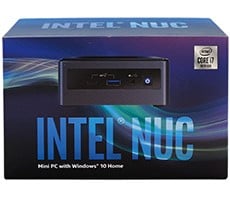Shuttle SN25P XPC (nForce 4 Ultra)
The SN25P: Inside & Out

The Shuttle SN25P, as its name implies, is built upon their P-Series chassis. The P-Series chassis is somewhat different from previous models, because it overcomes some of the shortcomings of older small form factor systems. One potential caveat with some older XPCs was expandability. Many of them were equipped with card readers in lieu of a floppy drive, while others had only one internal 3.5" drive bay left available should a floppy drive be installed in the system. Yet another issue for some XPC owners was finding an optical drive to perfectly match the color of their XPC, especially if it was silver. With the P-Series chassis though, Shuttle eliminates all of these issues.
|
As you can see in the images above, the front of the SN25P looks just like other P-Series XPCs, albeit with a slightly different color scheme. The SN25P has a dark, gun-metal grey enclosure, with a metallic blue-front bezel and drive bay covers. Starting at the top of the SN25P, you'll find the built-in 6-in-1 card reader, and just below it to the right you'll see the silver CD/DVD eject button. This eject button has an adjustable plastic nub inside the chassis that slides so it can be aligned with the eject button on a standard optical drive. In a previous review of the SB81P, we found the system to need a bit of refinement, because we couldn't get a proper alignment with either a Sony or Lite-On drive. With the SN25P, however, we had no trouble with either brand of drive. The mechanism is the same, but the SN25P's bezel seemed to be more rigid and was more accommodating. Just below the optical drive bay you'll see the external 3.5" drive bay, and if you continue down the system you'll find the power and reset switches. At the very bottom of the unit are the front-mounted USB, Firewire, and audio connectors.
Moving onto the rear of the system, the SN25P's rear I/O panel is equipped with a single 9-pin serial port, a single Firewire connector, PS/2 mouse and keyboard ports, an RJ45 Gigabit Ethernet connector, four USB 2.0 ports, and a total of 8 audio inputs and outputs, including S/PDIF. The Gigabit Ethernet port is powered by a PCI Express Broadcom controller, that should offer superior performance to most other GigE solutions, especially those limited by the shared bandwidth of the older PCI bus. And the SN25P's audio comes by way of Via's excellent Envy24 controller. Also visible in the pictures above, beneath the serial port, is a small "Clear CMOS" button. This button makes it extremely easy to reset the CMOS should a BIOS tweak go wrong. Also note the number of exhaust fans on the rear of the system; there are a total of three. Two are mounted at the top of the case, with the third situated inside the 350 Watt SilentX power supply.
The SN25P's internals have a few interesting aspects that we should point out as well. Shuttle's relatively new I.C.E. heat-pipe CPU cooler, which is equipped with four spring loaded mounting screws and a single fan, is used in this system. Whereas previous XPCs had a simple clip mechanism to hold the cooler in place. We found the mounting screws required a significant amount of pressure to get the thread started, so be careful when installing the cooler. Should your screwdriver slip, and nick the motherboard it could be damaged irreparably. Once installed, the cooler is flanked on either side by plastic shrouds, and another exhaust fan. This configuration pulls cool air into one side of the system, through the CPU cooler's fins, and exhausts it out of the other side. Underneath one of the shrouds is the FN25 motherboard's VRM components. This design works well, because all of the hottest running parts of the system are treated to a constant flow of cool air pulled in through vents cut into the side of the enclosure. The nForce 4 Ultra chipset is also actively cooled by a simple aluminum heatsink and fan combo, so even though the SN25P is a small form factor system, there is a lot of air constantly being circulated inside it.
The FN25 motherboard used in this XPC is equipped with a single PCI Express X16 graphics slot and a single PCI Express X1 slot. Thanks to the inherent capabilities of the nForce 4 Ultra chipset, the FN25 has full support for SATA RAID, and because the new chassis can accommodate up to four hard drives (if no optical drive is used), setting up a RAID array in an XPC is now a possibility. Two SATA hard drives can be mounted at the very top of the system, just above the removable tray that houses the card reader, optical drive, and floppy drive.
Something also worth noting is that the SN25P XPC is completely pre-wired for two SATA hard drives, and a pair of IDE devices. All of the power and data cables necessary to connect two hard drives at the top of the unit, an optical drive and a second IDE device are already in place, and secured in their proper positions. This was a great move on Shuttle's part, as the pre-wired case and tool-less drive rail assemblies made building up the system extremely easy. In fact, the only cable that we needed to install ourselves was the floppy cable.