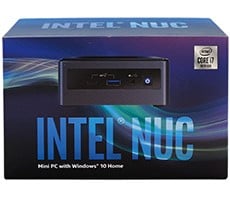Lenovo IdeaCentre A720 Windows 8 All-In-One
Software, Accessories, & First Boot
Some computer manufacturers load up their systems with bloatware, leaving users to spend the first couple of hours with their new PC sorting through the muck and deleting most of it. Lenovo is a bit guilty of that here--there are twenty-six preloaded programs and utilities on most A720s, although most of the preinstalled stuff is actually desirable.
For starters, there are several Lenovo programs on board, including Lenovo Camera Fun Zone, Lenovo Dynamic Brightness System, Lenovo Eye Distance System, and the Lenovo Rescue System (for data backup and recovery), among others that the kids will enjoy such as Lenovo YouCam. There’s also Skype, Evernote, Kindle, a handful of widgets, and several games including Angry Birds.
On the other hand, there are unnecessary extras including a SugarSync cloud storage signup link, and a Start page link to rara.com. Additionally, McAfee wouldn’t leave us alone until we just uninstalled the program and wiped it entirely from the system. Thus, although some of those programs are nice to have right off the bat, there’s just a lot of unwanted nagging going on.
Lenovo opted for an external power brick as opposed to a built-in PSU for the IdeaCentre A720, and that was a smart move, as there's no PSU fan to add to the noise of the PC. Further, the cable is about 10 feet long, so you shouldn’t ever have trouble finding an outlet close enough to plug in.
There’s nothing overly special about the included wireless mouse and keyboard, but they’re nice additions to the overall package. Both sport a silver and black finish that matches the computer itself, and they connect wirelessly to the PC via a single tiny USB dongle, which conveniently stores inside the body of the mouse so you won’t ever lose it when it's unplugged. Lenovo also threw in a AA battery and two AAA batteries for the mouse and keyboard, respectively.
Though the 3-button mouse is compact and suited for child-size and ladylike hands, it also felt comfortable under our larger mitts. We’d like to see a couple of additional buttons for navigation while Web browsing, but at the end of the day the mouse is sufficient and well-designed.
The keyboard is also somewhat compact. Indeed, if it wasn’t for the numpad, it would look more like something off of a notebook, sporting chiclet keys, a sleek and low profile, and media keys that are only available in tandem with the Function key. That said, we found the experience of typing on it quite pleasant, and just like the mouse, the keyboard is suitable for large hands while also catering to smaller ones.
Upon first boot, we were greeted by the Windows 8 Start page, which was already populated by a number of Live Tiles. Some weren’t welcome (eg, the rara.com tile), but it was pleasing to have others ready to go such as Mail, Calendar, People, Messaging, Internet Explorer, Store, Maps, SkyDrive, newsfeeds, Games, Camera, Music, Video, and a smattering of Lenovo Apps. If you prefer the traditional desktop of Windows operating systems, you can toggle over there and find nothing cluttering the screen except for the Recycle Bin.
For starters, there are several Lenovo programs on board, including Lenovo Camera Fun Zone, Lenovo Dynamic Brightness System, Lenovo Eye Distance System, and the Lenovo Rescue System (for data backup and recovery), among others that the kids will enjoy such as Lenovo YouCam. There’s also Skype, Evernote, Kindle, a handful of widgets, and several games including Angry Birds.
On the other hand, there are unnecessary extras including a SugarSync cloud storage signup link, and a Start page link to rara.com. Additionally, McAfee wouldn’t leave us alone until we just uninstalled the program and wiped it entirely from the system. Thus, although some of those programs are nice to have right off the bat, there’s just a lot of unwanted nagging going on.
Lenovo opted for an external power brick as opposed to a built-in PSU for the IdeaCentre A720, and that was a smart move, as there's no PSU fan to add to the noise of the PC. Further, the cable is about 10 feet long, so you shouldn’t ever have trouble finding an outlet close enough to plug in.
There’s nothing overly special about the included wireless mouse and keyboard, but they’re nice additions to the overall package. Both sport a silver and black finish that matches the computer itself, and they connect wirelessly to the PC via a single tiny USB dongle, which conveniently stores inside the body of the mouse so you won’t ever lose it when it's unplugged. Lenovo also threw in a AA battery and two AAA batteries for the mouse and keyboard, respectively.
Though the 3-button mouse is compact and suited for child-size and ladylike hands, it also felt comfortable under our larger mitts. We’d like to see a couple of additional buttons for navigation while Web browsing, but at the end of the day the mouse is sufficient and well-designed.
The keyboard is also somewhat compact. Indeed, if it wasn’t for the numpad, it would look more like something off of a notebook, sporting chiclet keys, a sleek and low profile, and media keys that are only available in tandem with the Function key. That said, we found the experience of typing on it quite pleasant, and just like the mouse, the keyboard is suitable for large hands while also catering to smaller ones.
Upon first boot, we were greeted by the Windows 8 Start page, which was already populated by a number of Live Tiles. Some weren’t welcome (eg, the rara.com tile), but it was pleasing to have others ready to go such as Mail, Calendar, People, Messaging, Internet Explorer, Store, Maps, SkyDrive, newsfeeds, Games, Camera, Music, Video, and a smattering of Lenovo Apps. If you prefer the traditional desktop of Windows operating systems, you can toggle over there and find nothing cluttering the screen except for the Recycle Bin.