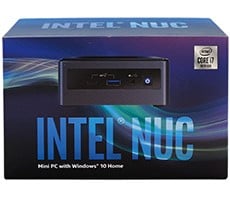iBUYPOWER Erebus GT Gaming System Review
Packaging, Accessories, and First Boot
Although it’s something you may not think of as a big deal, how these boutique builders ship their systems is rather important. There are lots of expensive parts inside these cases that can be broken or jostled loose during transit--an issue commanding greater attention with a liquid cooling system inside. Further, especially with systems sporting expensive custom paint jobs, the exterior of the case must be protected as well. Thus, good packaging is a factor worth considering.
iBUYPOWER didn’t go overboard with the packing, but it did enough to deliver us an unscathed system, save for one of the white LED cables whose sticky-back tabs couldn’t hold it in place. Our rig was tightly nestled into form-fitting styrofoam inside an iBUYPOWER cardboard box, which was itself inside another (ginormous) cardboard box. Finally, they used Sealed Air Instapack foam packaging to securely cradle the components inside the case itself and included some basic instructions for removing it properly.

iBUYPOWER didn’t go overboard with the packing, but it did enough to deliver us an unscathed system, save for one of the white LED cables whose sticky-back tabs couldn’t hold it in place. Our rig was tightly nestled into form-fitting styrofoam inside an iBUYPOWER cardboard box, which was itself inside another (ginormous) cardboard box. Finally, they used Sealed Air Instapack foam packaging to securely cradle the components inside the case itself and included some basic instructions for removing it properly.
Although you can opt for a bunch of freebies such as game samples and t-shirts (depending on your chosen platform and components) as well as scads of accessory options, iBUYPOWER kept it simple with our shipment.
The following came in the box with our Erebus GT:
iBUYPOWER keyboard
iBUYPOWER mouse
Motherboard and ODD manuals, documentation, and drivers/utilities discs
Windows 7 Reinstallation DVD
Graphics card driver disc and installation guide
HDMI to DVI adapter
Mini-DisplayPort to DVI adapter
VGA to DVI adapter
Molex to power SATA adapter
Dual CrossFireX and SLI bridges
PSU modular cables
Power cable
It’s not a particularly impressive cache of extras, but it’ll do. The keyboard is slim, yet manages to fit in a full numpad and almost two dozen dedicated keys that provide navigational functions, media controls, and more. The five-button optical mouse is adequate if not especially notable; it has a rubberized thumb grip and the buttons have a nice, fluid action, although users with larger hands may find it a bit small. The various display adapters are a welcome inclusion, as the Erebus GT doesn’t come with a monitor.
When we first fired up the Erebus GT, we were greeted with a nice, clean Windows desktop with zero clutter--just the Recycle Bin--which is refreshing to see. We know that bloatware helps defray the cost of a lot of systems, but it can be a headache to deal with and frankly makes the manufacturer or builder seem cheap. Cheers to iBUYPOWER for eschewing all pre-installed third-party fluff; we aren’t paying $2499 to have to uninstall Norton the first time we boot the system.
Before we get into our benchmark tests, we have to note one problem we had with the system. Although the Erebus GT is supposed to ship overclocked, our system was not, which we discovered the first time we looked around the BIOS. Judging from the error message that greeted us in the BIOS, at some point there was a boot failure “because of overclocking or changes of voltages” which wiped out the overclock settings.
All it took was an email to iBUYPOWER to get the list of settings they used and a few minutes in the BIOS to achieve the desired overclock. Aside from that, our Erebus GT had no other issues of any kind.
The following came in the box with our Erebus GT:
iBUYPOWER keyboard
iBUYPOWER mouse
Motherboard and ODD manuals, documentation, and drivers/utilities discs
Windows 7 Reinstallation DVD
Graphics card driver disc and installation guide
HDMI to DVI adapter
Mini-DisplayPort to DVI adapter
VGA to DVI adapter
Molex to power SATA adapter
Dual CrossFireX and SLI bridges
PSU modular cables
Power cable
It’s not a particularly impressive cache of extras, but it’ll do. The keyboard is slim, yet manages to fit in a full numpad and almost two dozen dedicated keys that provide navigational functions, media controls, and more. The five-button optical mouse is adequate if not especially notable; it has a rubberized thumb grip and the buttons have a nice, fluid action, although users with larger hands may find it a bit small. The various display adapters are a welcome inclusion, as the Erebus GT doesn’t come with a monitor.
When we first fired up the Erebus GT, we were greeted with a nice, clean Windows desktop with zero clutter--just the Recycle Bin--which is refreshing to see. We know that bloatware helps defray the cost of a lot of systems, but it can be a headache to deal with and frankly makes the manufacturer or builder seem cheap. Cheers to iBUYPOWER for eschewing all pre-installed third-party fluff; we aren’t paying $2499 to have to uninstall Norton the first time we boot the system.
Before we get into our benchmark tests, we have to note one problem we had with the system. Although the Erebus GT is supposed to ship overclocked, our system was not, which we discovered the first time we looked around the BIOS. Judging from the error message that greeted us in the BIOS, at some point there was a boot failure “because of overclocking or changes of voltages” which wiped out the overclock settings.
All it took was an email to iBUYPOWER to get the list of settings they used and a few minutes in the BIOS to achieve the desired overclock. Aside from that, our Erebus GT had no other issues of any kind.