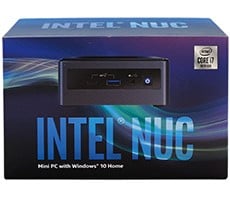Gigabyte Brix S GB-BSi5HT-6200 Ultra Compact SFF PC Review
Inspecting The Gigabyte Brix S GB-BSi5HT-6200
The Gigabyte Brix S GB-BSi5HT-6200 is roughly 4.5” square and less than 2” tall. The corners on the chassis are slightly rounded and there are vents, buttons, and ports of virtually every surface. The system has a matte black, finish and is mostly devoid of standout stylistic elements, but the vents and branding add some visual pizzazz, without cluttering up the overall aesthetic.
On the top of the system, all you’ll find is the Gigabyte branding in one corner and a triangular power button in another. The power button lights up when the system is powered on, but it is not terribly bright like some other SFF systems, and shouldn’t be a distraction in HTPC environments.

On the front of the system, you’ll find headphone and microphone jacks, next to a pair of SuperSpeed USB 3.0 ports. The small feet on the bottom of the system are also visible in this shot.
The right side of the system is home to another pair of USB 3.0 ports and an SD card slot. Below the ports are two rows of vents to aid in cooling the system. The left side of the system has similar venting, but no additional ports.
There’s a lot more happening on the back of the Brix S GB-BSi5HT-6200. There's some additional venting next to a Kensington Lock port. Then, starting from the left in the shot above, you’ll find an RJ45 LAN jack, a mini-DP output with Thunderbolt support, a USB 3.1 Type C port, an HDMI output, and the power jack,
The clean, laid-back external aesthetic of the Brix S GB-BSi5HT-6200 carries over into its BIOS / UEFI as well. You can navigate the various menus with a mouse, but there are no rich graphical elements like most of today’s desktop motherboards. We should note that the latest BIOS for the system enabled Thunderbolt and NVMe support for some of the fastest solid state drive technology on the market currently.
On the top of the system, all you’ll find is the Gigabyte branding in one corner and a triangular power button in another. The power button lights up when the system is powered on, but it is not terribly bright like some other SFF systems, and shouldn’t be a distraction in HTPC environments.

On the front of the system, you’ll find headphone and microphone jacks, next to a pair of SuperSpeed USB 3.0 ports. The small feet on the bottom of the system are also visible in this shot.
The right side of the system is home to another pair of USB 3.0 ports and an SD card slot. Below the ports are two rows of vents to aid in cooling the system. The left side of the system has similar venting, but no additional ports.
There’s a lot more happening on the back of the Brix S GB-BSi5HT-6200. There's some additional venting next to a Kensington Lock port. Then, starting from the left in the shot above, you’ll find an RJ45 LAN jack, a mini-DP output with Thunderbolt support, a USB 3.1 Type C port, an HDMI output, and the power jack,
The clean, laid-back external aesthetic of the Brix S GB-BSi5HT-6200 carries over into its BIOS / UEFI as well. You can navigate the various menus with a mouse, but there are no rich graphical elements like most of today’s desktop motherboards. We should note that the latest BIOS for the system enabled Thunderbolt and NVMe support for some of the fastest solid state drive technology on the market currently.