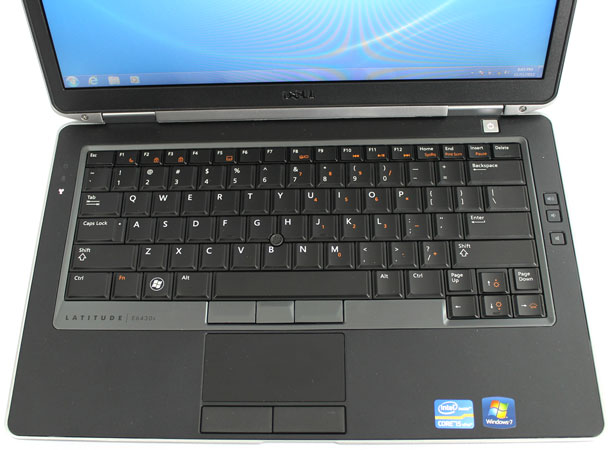Dell Latitude E6430S Business Grade Laptop
Design and Layout
The Dell Latitude E6430S has a fairly snazzy exterior for a business class notebook, thanks to Dell’s Tri-Metal chassis. Brushed metal, rounded and sloped edges, and multiple colors (all grays) give the laptop a much sharper look than your ordinary business machine. More importantly, the case is downright sturdy. You’ll get a sense of its strength when you open the lid or lift the laptop. In fact, the Tri-Metal casing has been tested to meet a military standard (MIL-STD 810G) for basic ruggedness. That said, don’t mistake the E6430S for a truly ruggedized notebook. It’s tough, but it’s not meant for harsh outdoor conditions. If you’re looking for a heavy-duty, ruggedized version of the E6430S, then the Dell ATG E6430 may be more your speed.
While we were admiring the E6430S’ sturdiness, we should point out that the price for such a solid notebook is additional weight. Dell pegs the E6430S’ weight at 4.4 pounds, but it’s certainly heavier with the extended battery and a hard drive. This is no ultrabook.
The keyboard keys are well-spaced and offer decent resistance. We like the white keyboard backlight, which is configurable: you can set it to one of four brightness levels. The light shines through the key letters and around the keys, making low-light typing easy. But the real star is the touchpad, which is responsive to gestures and taps and is just darn easy to use. Dell added mouse buttons in front of the touch pad (in addition to the typical two behind it), which complement the joystick at the center of the keyboard. We found those extra buttons to be handy when we used the touchpad, too.
Because the laptop is 1.27 inches high, there is plenty of room for the DVD-RW and ports. The Wi-Fi on/off switch actually sits over the DVD burner on the right side of the system. That side also houses the ExpressCard slot, a USB port, and an eSATA port. The left side houses the headphone/mic combination port as well as the VGA connector and the Smart Card slot. Much of the back of the laptop is covered by the extended battery, so the Dell put the HDMI, Ethernet, USB, and Power ports near the corners. The laptop lock slot sits directly on the back right corner. Helpfully, the SD card reader is right at the front of the system, under the touchpad. One minor gripe: the lid doesn't quite close completely. It just doesn't lie quite flat. Most people won't notice, but if you're a stickler for perfection, it will bug you. A lid lock would have solved it.
There’s no denying that the extended battery option gives the laptop a bulky feel. It adds some weight, but also throws off the otherwise sleek design. Then again, functionality usually trumps style in a business system.
While we were admiring the E6430S’ sturdiness, we should point out that the price for such a solid notebook is additional weight. Dell pegs the E6430S’ weight at 4.4 pounds, but it’s certainly heavier with the extended battery and a hard drive. This is no ultrabook.
The keyboard keys are well-spaced and offer decent resistance. We like the white keyboard backlight, which is configurable: you can set it to one of four brightness levels. The light shines through the key letters and around the keys, making low-light typing easy. But the real star is the touchpad, which is responsive to gestures and taps and is just darn easy to use. Dell added mouse buttons in front of the touch pad (in addition to the typical two behind it), which complement the joystick at the center of the keyboard. We found those extra buttons to be handy when we used the touchpad, too.
Because the laptop is 1.27 inches high, there is plenty of room for the DVD-RW and ports. The Wi-Fi on/off switch actually sits over the DVD burner on the right side of the system. That side also houses the ExpressCard slot, a USB port, and an eSATA port. The left side houses the headphone/mic combination port as well as the VGA connector and the Smart Card slot. Much of the back of the laptop is covered by the extended battery, so the Dell put the HDMI, Ethernet, USB, and Power ports near the corners. The laptop lock slot sits directly on the back right corner. Helpfully, the SD card reader is right at the front of the system, under the touchpad. One minor gripe: the lid doesn't quite close completely. It just doesn't lie quite flat. Most people won't notice, but if you're a stickler for perfection, it will bug you. A lid lock would have solved it.
There’s no denying that the extended battery option gives the laptop a bulky feel. It adds some weight, but also throws off the otherwise sleek design. Then again, functionality usually trumps style in a business system.